Loading
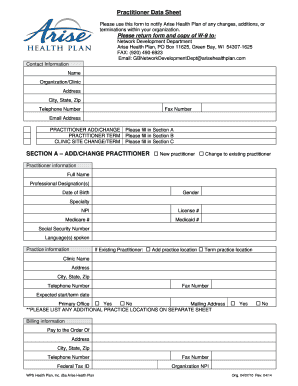
Get Practitioner Datasheet Form - Arise Health Plan
How it works
-
Open form follow the instructions
-
Easily sign the form with your finger
-
Send filled & signed form or save
How to fill out the Practitioner Datasheet Form - Arise Health Plan online
Filling out the Practitioner Datasheet Form for Arise Health Plan online is a straightforward process that helps ensure your organization’s information is up-to-date. This guide provides detailed, step-by-step instructions to assist you in completing the form efficiently.
Follow the steps to complete the Practitioner Datasheet Form online.
- Use the ‘Get Form’ button to access the Practitioner Datasheet Form and open it in your preferred editing tool.
- In the Contact Information section, enter your name, organization or clinic name, address, city, state, zip code, telephone number, fax number, and email address.
- Select the appropriate box to indicate if you are adding a practitioner, changing practitioner information, or terminating a practitioner.
- In Section A, if you are adding or changing a practitioner, fill in the practitioner information, including their full name, professional designations, date of birth, gender, specialty, NPI, license number, Medicare number, Medicaid number, social security number, and languages spoken.
- If applicable, indicate whether you are adding or terminating a practice location for an existing practitioner, and provide practice information such as clinic name, address, expected start or termination date, and whether it is the primary office.
- Complete the Billing Information section, providing details for 'Pay to the order of', including the address, telephone, fax number, federal tax ID, and organization NPI.
- If you are submitting a new practitioner, ensure you fill in the credentialing application recipient’s contact details.
- For Section B, if you are terminating a practitioner, enter their full name, NPI, license number, termination date, and reason for termination.
- In Section C, provide information for any clinic site changes, including the old and new locations, or indicate if the location is now closed.
- Finally, review all entered information for accuracy, save your changes, and proceed to download, print, or share the completed form.
Begin your online form filling process today to keep your organization's information accurate and up-to-date.
The WPS provider portal is your resource for quick, convenient access to customer and claim information. The portal is designed to provide real-time access to the following: Claim status.
Industry-leading security and compliance
US Legal Forms protects your data by complying with industry-specific security standards.
-
In businnes since 199725+ years providing professional legal documents.
-
Accredited businessGuarantees that a business meets BBB accreditation standards in the US and Canada.
-
Secured by BraintreeValidated Level 1 PCI DSS compliant payment gateway that accepts most major credit and debit card brands from across the globe.


