Loading
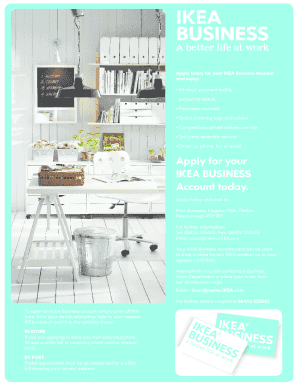
Get Download An Application Form - Ikea
How it works
-
Open form follow the instructions
-
Easily sign the form with your finger
-
Send filled & signed form or save
How to fill out the Download An Application Form - Ikea online
This guide provides a step-by-step approach to help users complete the Download An Application Form - Ikea online efficiently. Whether you are seeking to open an IKEA Business Account or inquire about further details, this guide ensures a smooth process.
Follow the steps to fill out the application form correctly.
- Click the ‘Get Form’ button to obtain the form and open it in the editor for completion.
- Begin filling out the 'Your Business Details' section. Enter your full name, business name, business address, and other required contact information.
- Provide the details related to the second partner, if applicable. Ensure to fill in the title, name, and address accurately.
- Complete the 'Invoice Address' section only if it differs from your business address. Indicate if you require invoices to state your company's Purchase Order Number.
- Specify the type of business you operate: PLC/Ltd, Sole Trader, or Partnership, and ensure to provide your company registration number and relevant details.
- Fill in the details for cardholders if you wish to issue multiple cards. Indicate the names and positions while ensuring accuracy.
- Review the Terms and Conditions and ensure to sign the document. Both the applicant and any partners must complete their respective sections.
- Once completed, you can download, print, or save the form directly from the editor for submission.
Complete your application today and get started with your IKEA Business Account!
Make the steps below to fill out Ikea application form online online easily and quickly: Sign in to your account. ... Import a document. ... Edit Ikea application form online. ... Get the Ikea application form online accomplished.
Industry-leading security and compliance
US Legal Forms protects your data by complying with industry-specific security standards.
-
In businnes since 199725+ years providing professional legal documents.
-
Accredited businessGuarantees that a business meets BBB accreditation standards in the US and Canada.
-
Secured by BraintreeValidated Level 1 PCI DSS compliant payment gateway that accepts most major credit and debit card brands from across the globe.


