Loading
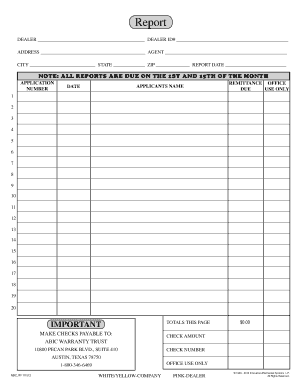
Get Ias Remit Report (abic)
How it works
-
Open form follow the instructions
-
Easily sign the form with your finger
-
Send filled & signed form or save
How to fill out the IAS Remit Report (ABIC) online
Completing the IAS Remit Report (ABIC) online can streamline your reporting process and ensure timely submissions. This guide provides a clear, step-by-step approach to filling out each section of the report, catering to users of all experience levels.
Follow the steps to successfully complete the IAS Remit Report (ABIC)
- Use the 'Get Form' button to access the IAS Remit Report (ABIC) and open it for editing.
- Begin by entering the dealer's name in the designated field at the top of the form.
- Fill in the dealer ID number, ensuring that it matches your records.
- Provide the dealer's address, including city, state, and ZIP code.
- Enter the agent's name responsible for the report in the specified section.
- Specify the report date in the field provided.
- For each application number you are reporting, fill in the applicant's name and the corresponding date in the outlined sections.
- Complete any necessary remittance office due information based on your reporting requirements.
- Use the total section on this page to ensure accuracy; sum up the totals and enter the amount.
- Indicate the check amount that corresponds to your report, ensuring it is filled in accurately.
- Fill in the check number to facilitate proper tracking.
- Double-check all entries for accuracy and completeness.
- After verifying your entries, save any changes made to the document.
- If needed, download the completed report for your records.
- Print the form for physical submission if required.
- Share the report with relevant parties in your organization as necessary.
Start completing your IAS Remit Report (ABIC) online today for a more efficient reporting experience.
It guarantees the lessee, also known as the tenant, use of the property and guarantees the lessor (the property owner or landlord) regular payments for a specified period in exchange. Both the lessee and the lessor face consequences if they fail to uphold the terms of the contract.
Industry-leading security and compliance
US Legal Forms protects your data by complying with industry-specific security standards.
-
In businnes since 199725+ years providing professional legal documents.
-
Accredited businessGuarantees that a business meets BBB accreditation standards in the US and Canada.
-
Secured by BraintreeValidated Level 1 PCI DSS compliant payment gateway that accepts most major credit and debit card brands from across the globe.


