Loading
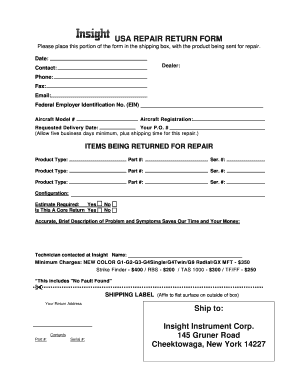
Get Insight Avionics Repairs Place Form
How it works
-
Open form follow the instructions
-
Easily sign the form with your finger
-
Send filled & signed form or save
How to fill out the Insight Avionics Repairs Place Form online
Filling out the Insight Avionics Repairs Place Form is a straightforward process that ensures your repairs are handled efficiently. This guide will provide you with clear instructions on each section of the form, allowing you to complete it with ease.
Follow the steps to fill out the Insight Avionics Repairs Place Form online
- Press the ‘Get Form’ button to obtain the form and access it in your chosen interface.
- Enter the date in the designated field. This should reflect the current date when you are submitting the form.
- Fill in the dealer information, including the contact name, phone number, fax number, and email address.
- Provide your Federal Employer Identification Number (EIN) in the appropriate section.
- Input the aircraft model number in the designated field.
- Write the aircraft registration number in the respective field.
- Indicate your requested delivery date, ensuring you allow for a minimum of five business days plus shipping time.
- Insert your Purchase Order Number (P.O. #) in the specified area.
- List the items being returned for repair, providing the product type, part number, and serial number for each item.
- Specify if an estimate is required by selecting 'Yes' or 'No' in the provided option.
- Indicate if this is a core return by selecting 'Yes' or 'No'.
- Provide an accurate and brief description of the problem and symptoms you are experiencing with the items.
- Enter the name of the technician you contacted at Insight in the given field.
- Review the minimum charges listed for each repair type to ensure you are aware of the costs.
- Fill in your return address as required and ensure the contents section includes the part and serial numbers.
- Finally, ensure that you affix the shipping label, which contains the return address to Insight Instrument Corp., on the outside of the shipping box.
- Once you have completed all fields, save your changes, and choose to download, print, or share the form as needed.
Complete your forms online today to ensure prompt processing and smooth repairs.
Date Format Types FormatDate orderDescription1MM/DD/YYMonth-Day-Year with leading zeros (02/17/2009)2DD/MM/YYDay-Month-Year with leading zeros (17/02/2009)3YY/MM/DDYear-Month-Day with leading zeros (2009/02/17)4Month D, YrMonth name-Day-Year with no leading zeros (February 17, 2009)24 more rows
Industry-leading security and compliance
US Legal Forms protects your data by complying with industry-specific security standards.
-
In businnes since 199725+ years providing professional legal documents.
-
Accredited businessGuarantees that a business meets BBB accreditation standards in the US and Canada.
-
Secured by BraintreeValidated Level 1 PCI DSS compliant payment gateway that accepts most major credit and debit card brands from across the globe.


