Loading
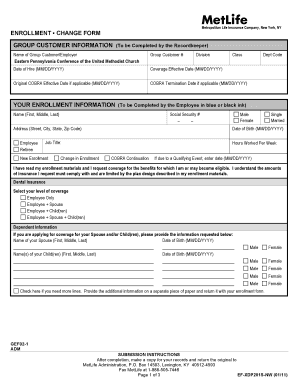
Get Dental Enroll & Change Form (2)
How it works
-
Open form follow the instructions
-
Easily sign the form with your finger
-
Send filled & signed form or save
How to fill out the Dental Enroll & Change Form (2) online
Filling out the Dental Enroll & Change Form (2) online can be straightforward with the right guidance. This step-by-step guide will help you complete the form accurately and efficiently, ensuring your enrollment or changes are processed without delay.
Follow the steps to successfully complete the form online.
- Click ‘Get Form’ button to obtain the form and open it for completion.
- Begin by filling out the 'Group Customer Information' section. Enter the name of your employer, group customer number, division, class, date of hire, coverage effective date, original COBRA effective date if applicable, COBRA termination date if applicable, and department code.
- Proceed to 'Your Enrollment Information'. Here, write your name (first, middle, last) and Social Security number. Fill in your address including street, city, state, and zip code. Indicate whether you are an employee or retiree and your marital status (single or married).
- Include your date of birth, job title, hours worked per week, and indicate whether this is a new enrollment or a change in enrollment. If it’s due to a qualifying event, enter the event’s date.
- Select your level of dental insurance coverage: Employee only, Employee + Spouse, Employee + Child(ren), or Employee + Spouse + Child(ren).
- If applying for coverage for a spouse and/or child(ren), provide the requested information including names and dates of birth. If you need more lines, check the provided option and note that additional information can be included on a separate piece of paper.
- Review the declaration and signature section, and ensure you understand the acknowledgments listed. You will need to sign the form, print your name, and date it.
- Once the form is complete, save your changes. You may choose to download, print, or share the form as needed according to your workflow.
Complete the Dental Enroll & Change Form (2) online now to ensure your benefits are processed in a timely manner.
Preventive Care Preventive dental care is used to protect your gums and teeth from decay and infection. The TDP covers two routine dental cleanings in a consecutive 12-month period for each enrollee.
Industry-leading security and compliance
US Legal Forms protects your data by complying with industry-specific security standards.
-
In businnes since 199725+ years providing professional legal documents.
-
Accredited businessGuarantees that a business meets BBB accreditation standards in the US and Canada.
-
Secured by BraintreeValidated Level 1 PCI DSS compliant payment gateway that accepts most major credit and debit card brands from across the globe.


