Loading
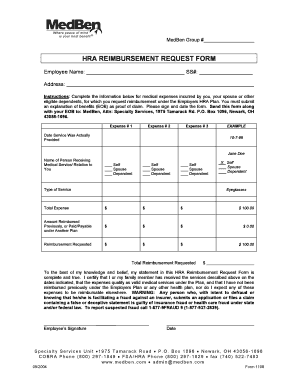
Get Hra Reimbursement Request Form - Medben
How it works
-
Open form follow the instructions
-
Easily sign the form with your finger
-
Send filled & signed form or save
How to fill out the HRA Reimbursement Request Form - MedBen online
Navigating the HRA Reimbursement Request Form - MedBen can be a straightforward process with the right guidance. This guide provides detailed, step-by-step instructions on how to complete the form online, ensuring that you receive the reimbursements to which you are entitled for eligible medical expenses.
Follow the steps to successfully complete your reimbursement request.
- Click ‘Get Form’ button to obtain the form and open it in your document management system.
- Enter your full name in the designated field labeled 'Employee Name'. This should reflect your official name as it appears on your employment records.
- Provide your Social Security number in the corresponding field. This information is necessary for tax and identification purposes.
- Fill in your current address to ensure all correspondence regarding your reimbursement is sent to the correct location.
- Review the instructions section carefully, ensuring you have gathered all necessary supporting documents, such as an explanation of benefits (EOB) and receipts for the claimed expenses.
- For each expense incurred, fill out the necessary fields. Start with the date the service was provided and list the name of the person receiving the service, along with their relationship to you (self, spouse, or dependent).
- Indicate the type of medical service provided and specify the total expense amount. If you have previously received any reimbursement for the expense, record that amount in the designated field.
- Calculate the total reimbursement requested by adding up the amounts listed for all previous fields and enter that sum in the appropriate section.
- Read and understand the certification statement provided at the end of the form, confirming that all information you supplied is accurate and complete.
- Sign and date the form in the designated sections, then prepare to submit your form along with the required documentation to MedBen, Specialty Services.
- Once your form is complete, you may save changes, download a copy, print it for your records, or share it with relevant parties as needed.
Take the time to complete your HRA reimbursement request online today for swift processing of your medical expenses.
The featured image supplies the post thumbnail. These thumbnails are displayed anywhere that shows a featured image such as home pages that show blog posts, blog archive pages, and on single posts. The featured image represents the article itself.
Industry-leading security and compliance
US Legal Forms protects your data by complying with industry-specific security standards.
-
In businnes since 199725+ years providing professional legal documents.
-
Accredited businessGuarantees that a business meets BBB accreditation standards in the US and Canada.
-
Secured by BraintreeValidated Level 1 PCI DSS compliant payment gateway that accepts most major credit and debit card brands from across the globe.


