Loading
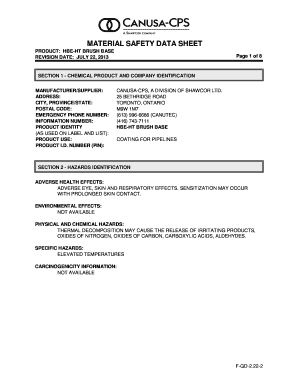
Get Canusa Cps Hbe Ht Form
How it works
-
Open form follow the instructions
-
Easily sign the form with your finger
-
Send filled & signed form or save
How to fill out the Canusa Cps Hbe Ht Form online
Filling out the Canusa Cps Hbe Ht Form online can seem daunting, but with clear guidance, you can complete the task efficiently. This guide provides step-by-step instructions to assist you in navigating the various sections of the form, ensuring that all necessary information is accurately captured.
Follow the steps to complete the form online with ease.
- Click ‘Get Form’ button to access the form and open it in your preferred online editor.
- Carefully review the section for product identification, where you will need to input the manufacturer/supplier details, including the address, city, province/state, postal code, and emergency contact information.
- Proceed to section two to indicate any hazards associated with the product. Fill in details regarding potential adverse health effects, environmental effects, and specific hazards.
- In section three, provide a comprehensive list of ingredients included in the product, along with their respective percentages and any relevant hazard symbols.
- Move to section four and detail first-aid measures for various exposure scenarios if contact is made with the product.
- Continue to section five, providing information on suitable extinguishing media and any fire-fighting hazards relevant to the product.
- Section six requires you to outline personal precautions and environmental precautions to take in case of an accidental release.
- In section seven, specify the handling and storage requirements, along with information on incompatible materials.
- Section eight focuses on exposure controls and personal protective equipment. Ensure to list all recommended safety gear.
- Proceed to final sections, detailing disposal considerations, transport information, and regulatory compliance.
- Once all sections are completed, ensure you save changes, download your completed form, print it if necessary, or share it as required.
Complete your documents online today with confidence!
Insert a text box in a PDF using Adobe Acrobat software. Open the document in the PDF editor. Select Tools > Edit PDF > Add Text. Drag the new text box to the preferred location.
Industry-leading security and compliance
US Legal Forms protects your data by complying with industry-specific security standards.
-
In businnes since 199725+ years providing professional legal documents.
-
Accredited businessGuarantees that a business meets BBB accreditation standards in the US and Canada.
-
Secured by BraintreeValidated Level 1 PCI DSS compliant payment gateway that accepts most major credit and debit card brands from across the globe.


