Loading
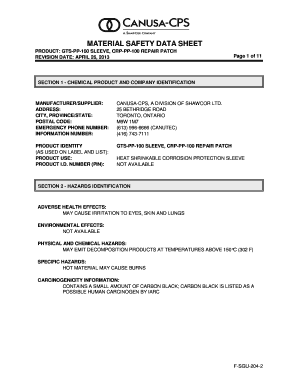
Get Material Safety Data Sheet Product: Gts-pp-100 Sleeve, Crp-pp-100 Repair Patch Revision Date: April
How it works
-
Open form follow the instructions
-
Easily sign the form with your finger
-
Send filled & signed form or save
How to fill out the MATERIAL SAFETY DATA SHEET PRODUCT: GTS-PP-100 SLEEVE, CRP-PP-100 REPAIR PATCH online
Filling out the Material Safety Data Sheet (MSDS) for the GTS-PP-100 Sleeve and CRP-PP-100 Repair Patch is essential to ensure safety and compliance. This guide provides clear, easy-to-follow instructions tailored for users at all experience levels.
Follow the steps to complete the MSDS efficiently.
- Click ‘Get Form’ button to access the document and open it for editing.
- In Section 1, enter the manufacturer/supplier details, including the name, address, city, province/state, postal code, and relevant phone numbers for emergency and information inquiries.
- Proceed to Section 2 and clearly outline any hazards associated with the product. Note any potential health effects, environmental risks, and specific hazards related to hot materials.
- Fill out Section 3 with the composition of the product, including the ingredients, their CAS numbers, percentages, hazard symbols, and risk phrases.
- Move to Section 4 to provide first-aid measures for various potential exposure scenarios—such as eye contact, skin contact, inhalation, and ingestion.
- In Section 5, detail fire-fighting measures, including suitable extinguishing media, hazards associated with fire, and personal protective equipment needed.
- Section 6 requires you to list personal and environmental precautions for handling accidental releases, along with cleaning methods.
- Complete Section 7 by mentioning handling and storage requirements as well as incompatible materials.
- Move to Section 8 to outline exposure controls and personal protective equipment, specifying requirements for gloves, respirators, eye protection, and suitable clothing.
- For Sections 9-15, describe physical and chemical properties, stability and reactivity, toxicological information, ecological data, disposal considerations, transport information, and regulatory information as applicable.
- Finally, review all entered information for accuracy before saving your changes, then you can download, print, or share the completed MSDS.
Start preparing your MSDS today to ensure compliance and safety!
Furthermore, you can distinguish initials and signatures from their functions. Signatures have a more crucial function than initials. Signature serves to provide legality to an official document. Meanwhile, initials are usually used as a marker of a document that has been checked or verified by the person concerned.
Industry-leading security and compliance
US Legal Forms protects your data by complying with industry-specific security standards.
-
In businnes since 199725+ years providing professional legal documents.
-
Accredited businessGuarantees that a business meets BBB accreditation standards in the US and Canada.
-
Secured by BraintreeValidated Level 1 PCI DSS compliant payment gateway that accepts most major credit and debit card brands from across the globe.


