Loading
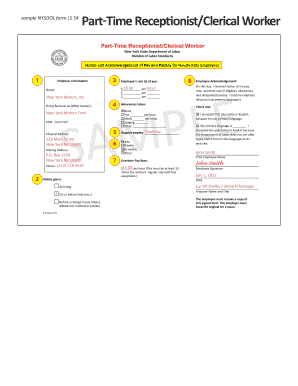
Get Ls 54 Form 2019 Fillable
How it works
-
Open form follow the instructions
-
Easily sign the form with your finger
-
Send filled & signed form or save
How to fill out the Ls 54 Form 2019 Fillable online
The Ls 54 Form 2019 Fillable is essential for documenting the pay and payday for hourly rate employees in New York. This guide provides clear, step-by-step instructions on how to effectively complete the form online.
Follow the steps to fill out the Ls 54 Form 2019 Fillable online.
- Click the 'Get Form' button to obtain the form and open it in the editor.
- Enter the employer information in the designated fields. This includes the employer's name as 'New York Motors, Inc.' and the Doing Business As (DBA) name 'New York Motors Ford'.
- Fill in the physical address for the employer at '123 Main Street, New York NY 10000' and the mailing address as 'P.O. Box 1234, New York NY 10000'.
- Provide the employer's contact phone number in the field labeled 'Phone'.
- Specify the notice given to the employee at hiring, which can be marked by checking the appropriate box. This includes options for notice at hiring or on or before February 1.
- Indicate any allowances taken by selecting from the options provided, or marking 'None' if applicable.
- Enter the employee's rate(s) of pay in the designated fields, including regular and overtime pay rates.
- Record the regular payday, indicating whether it is weekly, bi-weekly, or other, as selected.
- Fill in the employee acknowledgment section where the employee confirms receipt of the pay notice, including checkboxes for language preference.
- Ensure the employee prints their name and completes the signature field, along with the date.
- Fill in the preparer's name and title as 'Carroll Shelby / General Manager'.
- After all sections are filled out, save your changes, and choose to download, print, or share the completed form as needed.
Start completing your Ls 54 Form 2019 Fillable online now!
To get the selected value of a dropdown on Button click, you can call the method during the onclick event. In the below example, the getSelectedValue() method gets the element's value and prints it in the console. While creating a button, you can call this method during the onclick event, as shown below.
Industry-leading security and compliance
US Legal Forms protects your data by complying with industry-specific security standards.
-
In businnes since 199725+ years providing professional legal documents.
-
Accredited businessGuarantees that a business meets BBB accreditation standards in the US and Canada.
-
Secured by BraintreeValidated Level 1 PCI DSS compliant payment gateway that accepts most major credit and debit card brands from across the globe.


