Loading
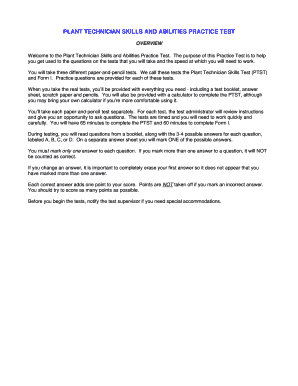
Get Plant Technician Skills And Abilities Practice Test
How it works
-
Open form follow the instructions
-
Easily sign the form with your finger
-
Send filled & signed form or save
How to fill out the Plant Technician Skills And Abilities Practice Test online
This guide provides clear and detailed instructions on how to fill out the Plant Technician Skills And Abilities Practice Test online. It is designed to support users by outlining the necessary steps and information required for successful completion of the test.
Follow the steps to complete the practice test effectively.
- Click the ‘Get Form’ button to access the Plant Technician Skills And Abilities Practice Test and open it in your online editor.
- Review the overview section to understand the purpose of the practice test and familiarize yourself with the three tests you will encounter – the Plant Technician Skills Test (PTST), Form I, and their associated practice questions.
- Prepare your testing environment by ensuring you have a calculator if you prefer using your own, along with scratch paper and a pencil for note-taking.
- Begin with the Plant Technician Skills Test (PTST) by reading through all test directions thoroughly, ensuring you understand how to mark your answers correctly on the separate answer sheet.
- Start the test by quickly reviewing all questions, marking the ones you are confident about first, and making note of any questions you wish to revisit.
- Manage your time effectively, allocating approximately one minute per question, and do not spend too long on any difficult question.
- For each question, read all options completely before selecting your answer to ensure you mark the best response.
- If you change your answer, completely erase the first choice to avoid confusion on your answer sheet.
- Complete the PTST within the allotted 65 minutes, and remember to guess on questions if you run out of time, since there is no penalty for incorrect answers.
- Once you finish the PTST, transition to Form I, allowing yourself one hour to engage with the video scenarios provided, marking what you would most and least likely do in each situation.
- After completing both sections of the test, utilize your online editor tools to save your progress, download the results or share them, as needed.
Start completing the Plant Technician Skills And Abilities Practice Test online today.
2:38 9:03 How to use Dropdown Fields in 2023 - YouTube YouTube Start of suggested clip End of suggested clip This field in many many forms. I save this drop down as a custom field. So that I can reuse my fieldMoreThis field in many many forms. I save this drop down as a custom field. So that I can reuse my field in other templates. And envelopes in the future.
Industry-leading security and compliance
US Legal Forms protects your data by complying with industry-specific security standards.
-
In businnes since 199725+ years providing professional legal documents.
-
Accredited businessGuarantees that a business meets BBB accreditation standards in the US and Canada.
-
Secured by BraintreeValidated Level 1 PCI DSS compliant payment gateway that accepts most major credit and debit card brands from across the globe.


