Loading
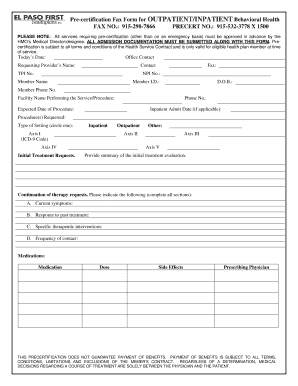
Get Pre-certification Form-behavioral Health - El Paso First Health ...
How it works
-
Open form follow the instructions
-
Easily sign the form with your finger
-
Send filled & signed form or save
How to fill out the Pre-Certification Form-Behavioral Health - El Paso First Health online
This guide provides a comprehensive overview of how to effectively fill out the Pre-Certification Form for Behavioral Health services online. Whether you are a healthcare provider or an office staff member, these step-by-step instructions will help ensure that the form is completed accurately and efficiently.
Follow the steps to successfully complete the Pre-Certification Form online.
- Press the ‘Get Form’ button to obtain the Pre-Certification Form. This will allow you to access the document for completion.
- Input today’s date in the designated field to indicate when the form is being submitted. This is crucial for record-keeping.
- Provide the office contact information, including the requesting provider’s name, TPI number, NPI number, and fax number.
- Enter the member’s name, member ID, date of birth, and phone number in the appropriate sections. Accuracy is essential to ensure correct processing.
- Specify the facility name where the service will be performed along with its contact phone number.
- Indicate the expected date of the procedure, and if applicable, the inpatient admit date.
- List the procedures requested in the designated section, including the relevant Axis codes for diagnosis and treatment. Make sure to provide a clear summary of the initial treatment evaluation.
- For continuation therapy requests, complete all sections regarding current symptoms, past treatments, and specific therapeutic interventions.
- Detail all medications being prescribed, including dosage, side effects, and the name of the prescribing physician.
- Outline the treatment plan goals along with the current progress, risk factors, and patterns as indicated in the relevant categories of the form.
- Indicate whether there are any suicidal or homicidal ideations and provide explanations if applicable.
- Specify the number of sessions being requested, including CPT codes, units, frequency, and revenue codes.
- Review the completed form to ensure all sections are filled out accurately. Once verified, you may proceed to save changes, download, print, or share the form as needed.
Ensure you submit your Pre-Certification Form online for prompt processing to help facilitate essential behavioral health services.
Field Notices are notifications that are published for significant issues, other than security vulnerability-related issues, that directly involve Cisco products and typically require an upgrade, workaround, or other customer action.
Industry-leading security and compliance
US Legal Forms protects your data by complying with industry-specific security standards.
-
In businnes since 199725+ years providing professional legal documents.
-
Accredited businessGuarantees that a business meets BBB accreditation standards in the US and Canada.
-
Secured by BraintreeValidated Level 1 PCI DSS compliant payment gateway that accepts most major credit and debit card brands from across the globe.


