Loading
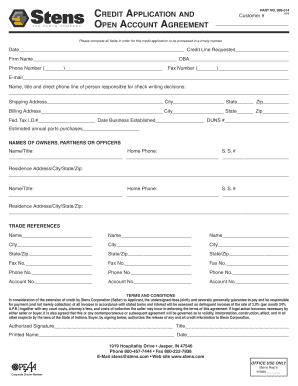
Get Application On Stens Form
How it works
-
Open form follow the instructions
-
Easily sign the form with your finger
-
Send filled & signed form or save
How to fill out the Application On Stens Form online
Filling out the Application On Stens Form online is a straightforward process that requires careful attention to detail. This guide will walk you through each section of the form, ensuring that you provide the necessary information for your application to be processed efficiently.
Follow the steps to complete the application form online:
- Press the ‘Get Form’ button to access the Application On Stens Form and open it in your browser.
- Enter the date and the credit line you are requesting in the designated fields.
- Fill in the firm name and the 'doing business as' (DBA) name if applicable.
- Provide your phone number and fax number, ensuring you format them correctly.
- List your email address for correspondence regarding your application.
- Identify the person responsible for check writing decisions by providing their name, title, and direct phone number.
- Complete the shipping address fields, including the city, state, and ZIP code.
- Fill in the billing address with the same level of detail.
- Enter your Federal Tax Identification number, the date your business was established, and the DUNS number.
- Estimate your annual parts purchases and enter that figure.
- List the names of owners, partners, or officers of the business, along with their home phone numbers, social security numbers, and residence addresses.
- Provide three trade references, including names, cities, states, ZIP codes, fax numbers, phone numbers, and account numbers.
- Review the terms and conditions section carefully, then sign and print your name along with the date and title.
- Once all sections are filled out correctly, save your changes, and consider options to download, print, or share the completed form.
Complete your documents online today to ensure your application is received promptly.
Conditional fields allow you to manage sets of dependencies between fields. Such fields are available for editing and display only if the right condition is met. To create conditional fields, you must first create custom fields and then leverage such fields in forms.
Industry-leading security and compliance
US Legal Forms protects your data by complying with industry-specific security standards.
-
In businnes since 199725+ years providing professional legal documents.
-
Accredited businessGuarantees that a business meets BBB accreditation standards in the US and Canada.
-
Secured by BraintreeValidated Level 1 PCI DSS compliant payment gateway that accepts most major credit and debit card brands from across the globe.


