Loading
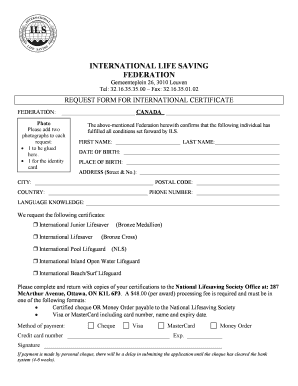
Get Ils Request Form For International Certificate - Lifesaving Society
How it works
-
Open form follow the instructions
-
Easily sign the form with your finger
-
Send filled & signed form or save
How to fill out the ILS Request Form For International Certificate - Lifesaving Society online
Filling out the ILS Request Form for the International Certificate from the Lifesaving Society is a straightforward process. This guide will walk you through each section of the form to ensure accuracy and completeness.
Follow the steps to complete the request form effectively.
- Press the ‘Get Form’ button to obtain the form and open it in the editor for completion.
- Fill in your personal information. Provide your first name, last name, date of birth, place of birth, and complete address including street, city, postal code, and country.
- Enter your phone number and list your language knowledge in the designated field.
- Select the certificate(s) you are requesting by checking the appropriate box. You may choose from International Junior Lifesaver, International Lifesaver (Bronze Medallion), International Pool Lifeguard (NLS), International Inland Open Water Lifeguard, or International Beach/Surf Lifeguard.
- Attach two photographs as specified: one glued to the form and one for the identity card.
- Choose your method of payment by indicating whether you will pay by cheque, Visa, MasterCard, or money order. If you are paying by credit card, fill in the card number, name, and expiry date. Remember to sign the form where required.
- Once you have completed the form, make sure to review all information for accuracy. Save your changes and download or print the completed form for your records.
- Submit the form along with copies of your certifications to the specified National Lifesaving Society address and ensure that the processing fee is included.
Complete your ILS Request Form online today to ensure a smooth application process.
Look for the copy of the workflow in the page ⚙ > Issues > Workflows and click on the Edit button next to it. This copy will be a temporary workflow that we will edit and use to fix the issue resolution field. Switch to the diagram view, then click on the Add a transition button to create a new temporary transition.
Industry-leading security and compliance
US Legal Forms protects your data by complying with industry-specific security standards.
-
In businnes since 199725+ years providing professional legal documents.
-
Accredited businessGuarantees that a business meets BBB accreditation standards in the US and Canada.
-
Secured by BraintreeValidated Level 1 PCI DSS compliant payment gateway that accepts most major credit and debit card brands from across the globe.


