Loading
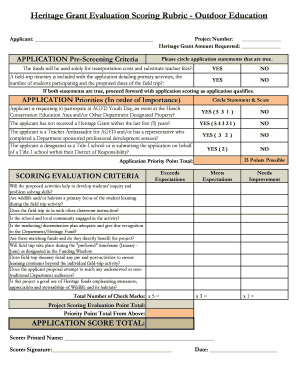
Get Heritage Screening Form
How it works
-
Open form follow the instructions
-
Easily sign the form with your finger
-
Send filled & signed form or save
How to fill out the Heritage Screening Form online
Completing the Heritage Screening Form online is a crucial step in securing funding for your outdoor education project. This guide provides clear and supportive instructions to help you navigate each section of the form with confidence.
Follow the steps to fill out the Heritage Screening Form efficiently.
- Press the ‘Get Form’ button to obtain the form and open it in your browser or document editor.
- Carefully read through the Application Pre-Screening Criteria section. Circle 'YES' or 'NO' to indicate if the funds will exclusively cover transportation and substitute teacher fees, along with ensuring a field-trip itinerary is included.
- Proceed to the Application Priorities section. Review each statement and circle 'YES' or 'NO' as applicable. Take note of the points associated with each response.
- In the Scoring Evaluation Criteria section, assess the proposed activities based on the provided questions regarding student inquiry development, wildlife focus, and community engagement. Mark appropriate responses.
- Sum the total number of check marks for your scoring evaluation. Multiply each category's check mark total by the appropriate point value (5, 3, or 1) to calculate your project scoring evaluation point total.
- Combine the project scoring evaluation point total with the application priority point total to determine the overall application score total.
- Complete the scorer's printed name and signature, along with the date to finalize your evaluation.
- On the back of the score sheet, provide additional comments about the project, along with any recommendations for improvement if funded.
Begin filling out the Heritage Screening Form online today to secure your funding!
However, depending on the nature of the building or works proposed, it is not always necessary to submit a professionally prepared statement and with the following guidance you can write your own. The Heritage Statement will need to start by describing the 'significance' of your listed building.
Industry-leading security and compliance
US Legal Forms protects your data by complying with industry-specific security standards.
-
In businnes since 199725+ years providing professional legal documents.
-
Accredited businessGuarantees that a business meets BBB accreditation standards in the US and Canada.
-
Secured by BraintreeValidated Level 1 PCI DSS compliant payment gateway that accepts most major credit and debit card brands from across the globe.


