Loading
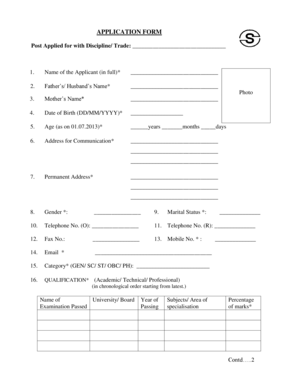
Get Post Applied For
How it works
-
Open form follow the instructions
-
Easily sign the form with your finger
-
Send filled & signed form or save
How to fill out the Post Applied For online
Filling out the Post Applied For form online can streamline your application process and ensure all necessary information is captured accurately. This guide provides step-by-step instructions to help you complete the form with confidence.
Follow the steps to accurately fill out your application
- Use the ‘Get Form’ button to access the application form and open it in your preferred editor.
- Begin by entering the position you are applying for in the 'Post Applied For with Discipline/ Trade' field. Make sure to specify the exact role and related trade.
- Fill in your full name in the 'Name of the Applicant' section. Ensure all information is spelled correctly.
- Provide the name of your father or partner in the respective field. If you prefer not to disclose this, check if the form allows you to leave it blank or fill in 'N/A.'
- Enter your mother's name in the designated section.
- Complete the date of birth field using the format DD/MM/YYYY. Ensure your birth date is accurate.
- Calculate and fill in your age as of 01.07.2013, specifying years, months, and days.
- Input your current address for communication, including your street address, city, state, and zip code.
- Upload a recent photo as indicated, following the specifications provided for the image.
- Enter your permanent address in the respective field, ensuring it is complete and accurate.
- Select your gender in the appropriate section, ensuring you use the options provided.
- Provide your office and residence telephone numbers as required.
- Fill in your mobile number and ensure it is a working number where you can be reached.
- Input a valid email address to facilitate communication regarding your application.
- Choose your category from the list provided (GEN/ SC/ ST/ OBC/ PH).
- In the qualification section, list your academic and professional qualifications chronologically, starting from the most recent. Fill in the name of the institution, examination passed, year of passing, subjects/area of specialization, and percentage of marks.
- If applicable, detail your work experience chronologically, including designation, organization, place of posting, tenure, and the total period of each position.
- Fill in the details of the demand draft, including the draft number, the name of the bank, the date, and the amount.
- Read the declaration carefully, affirming the truthfulness of the information provided and your authorization for verification. Sign and date the application as required.
- Once all sections are completed, you can save your changes, download, print, or share the form as necessary.
Start filling out your application online today to ensure a smooth application process.
If something such as a rule or a remark applies to a person or in a situation, it is relevant to the person or the situation.
Industry-leading security and compliance
US Legal Forms protects your data by complying with industry-specific security standards.
-
In businnes since 199725+ years providing professional legal documents.
-
Accredited businessGuarantees that a business meets BBB accreditation standards in the US and Canada.
-
Secured by BraintreeValidated Level 1 PCI DSS compliant payment gateway that accepts most major credit and debit card brands from across the globe.


