Loading
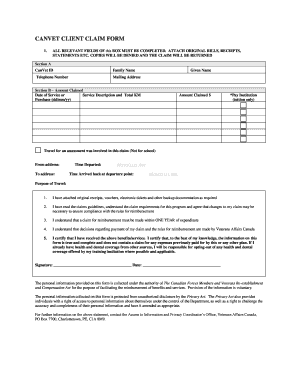
Get Canvet Claim Center Mailing Address Form
How it works
-
Open form follow the instructions
-
Easily sign the form with your finger
-
Send filled & signed form or save
How to fill out the Canvet Claim Center Mailing Address Form online
This guide will assist you in effectively completing the Canvet Claim Center Mailing Address Form online, ensuring you provide all necessary information for processing your claim. By following these instructions, you can navigate the form with confidence.
Follow the steps to fill out the form accurately.
- Click ‘Get Form’ button to obtain the form and open it for editing.
- In Section A, fill in your CanVet ID, family name, given name, telephone number, and mailing address. This information helps identify and contact you regarding your claim.
- Move to Section B to detail the amount you are claiming. Input the date of service or service description alongside the total kilometers traveled. Ensure the claim amount is filled in accurately.
- If applicable, indicate the pay institution for tuition claims and provide travel information if your claim involves assessment travel. Input the addresses for both departure and arrival, along with the time departed and the time arrived back at the departure point.
- State the purpose of your travel clearly, along with a checklist to confirm that you have attached original receipts and documentation. Review the claims guidelines and ensure your understanding and compliance.
- Sign and date the form, certifying the truthfulness and completeness of the information provided. This step is crucial for the validation of your claim.
- Once you have filled out all necessary sections, ensure all documentation is stapled to the form. Then, save your changes before proceeding to print or download the completed form.
- Finally, mail your claim form to the CanVet VR Services Client Claim Processing Centre at the specified address to ensure proper handling of your claim.
Complete your Canvet Claim Center Mailing Address Form online today to ensure a smooth and timely claims process.
The best way to file for disability compensation is to apply online at .va.gov/disability. Or, you can fax it to: (844) 531-7818 (inside the U.S.) (248) 524-4260 (outside the U.S.)
Industry-leading security and compliance
US Legal Forms protects your data by complying with industry-specific security standards.
-
In businnes since 199725+ years providing professional legal documents.
-
Accredited businessGuarantees that a business meets BBB accreditation standards in the US and Canada.
-
Secured by BraintreeValidated Level 1 PCI DSS compliant payment gateway that accepts most major credit and debit card brands from across the globe.


