Loading
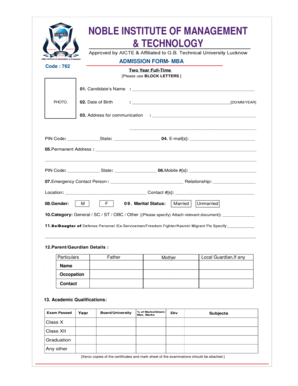
Get Nimt Full Form
How it works
-
Open form follow the instructions
-
Easily sign the form with your finger
-
Send filled & signed form or save
How to fill out the Nimt Full Form online
This guide provides a comprehensive overview of how to accurately complete the Nimt Full Form for the MBA admission process. By following these steps, users can ensure that they fill out the form correctly and submit all required information easily.
Follow the steps to complete the Nimt Full Form online
- Click ‘Get Form’ button to access the Nimt Full Form and open it for editing.
- Begin by entering the candidate’s name in the designated field using BLOCK LETTERS.
- Next, fill in the date of birth with the correct format [DD/MM/YEAR].
- Provide the address for communication, ensuring accuracy for future correspondence. Include the PIN code and state.
- Enter the email addresses in the specified field, ensuring they are active and accessible.
- Fill in the permanent address, including the PIN code and state.
- List the mobile number(s) for direct contact.
- Designate an emergency contact person, noting their relationship to the candidate and including their contact number(s).
- Indicate the candidate's gender by selecting the appropriate option.
- Select marital status by choosing either married or unmarried.
- Select the appropriate category (General/SC/ST/OBC/Other) and attach relevant documentation if required.
- Specify if the candidate is the son/daughter of a defense personnel/ex-serviceman/freedom fighter/Kashmiri migrant.
- Fill in parent/guardian details including names, occupations, and contact information.
- Provide academic qualifications, listing each exam passed, year, board/university, percentage of marks obtained, and division.
- Indicate whether the candidate wishes to opt for hostel accommodation.
- Specify extra-curricular activities or hobbies, and use a separate sheet if more space is needed.
- Include professional or social media IDs relevant to the application.
- Mention any associations with professional forums, providing names as necessary.
- Complete the declaration section, ensuring all information provided is accurate before signing.
- Review all entries for accuracy, save changes, and select the option to download or print the completed form for submission.
Complete your Nimt Full Form online today to streamline your admission process.
Click the "Page Layout" tab on the Ribbon. Click the "Margins" button to open the drop-down Margins menu; then click "Custom Margins" at the bottom of that menu. ... Click the up or down arrow next to the "Bottom" field, under the heading "Margins," or type a new value in this field.
Industry-leading security and compliance
US Legal Forms protects your data by complying with industry-specific security standards.
-
In businnes since 199725+ years providing professional legal documents.
-
Accredited businessGuarantees that a business meets BBB accreditation standards in the US and Canada.
-
Secured by BraintreeValidated Level 1 PCI DSS compliant payment gateway that accepts most major credit and debit card brands from across the globe.


