Loading
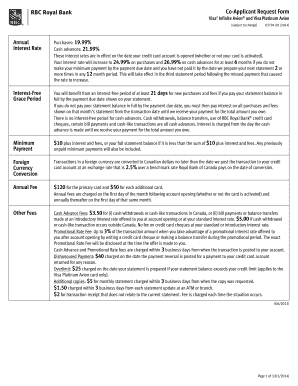
Get Co-applicant Request Form Visa Infinite Avion
How it works
-
Open form follow the instructions
-
Easily sign the form with your finger
-
Send filled & signed form or save
How to fill out the Co-Applicant Request Form Visa Infinite Avion online
Filling out the Co-Applicant Request Form Visa Infinite Avion is essential for users who wish to add a co-applicant to their credit account. This guide will provide you with a clear, step-by-step approach to completing the form online, ensuring that you understand each section and can submit your request with confidence.
Follow the steps to successfully complete the form online.
- Click ‘Get Form’ button to obtain the form and open it in your preferred editor.
- Begin by entering the primary cardholder's information in the designated fields. This includes the primary cardholder's full name, credit card number, and any applicable client card number.
- Review the important terms outlined on the form. Ensure you understand that only one co-applicant can be added per account and that the primary cardholder’s account must be in good standing.
- Fill out the co-applicant information section. This requires the co-applicant’s first name, initial, last name, address, city, province or territory, postal code, telephone number, date of birth, and occupation.
- Indicate the relationship to the primary cardholder by selecting the appropriate option from the list provided.
- Both the primary cardholder and co-applicant must sign and date the form in the designated signature fields, confirming that the information provided is accurate.
- Review the completed form for any errors or omissions, making corrections as necessary.
- Save your changes, and when ready, print the form for submission.
- Submit the form for processing by mailing it to the address provided on the form or by faxing it to the designated numbers.
Complete your Co-Applicant Request Form online today to ensure prompt processing of your request.
Please call us at 1-800-769-2512 to add authorized users over the phone, or visit your RBC branch. We'll be happy to help you.
Industry-leading security and compliance
US Legal Forms protects your data by complying with industry-specific security standards.
-
In businnes since 199725+ years providing professional legal documents.
-
Accredited businessGuarantees that a business meets BBB accreditation standards in the US and Canada.
-
Secured by BraintreeValidated Level 1 PCI DSS compliant payment gateway that accepts most major credit and debit card brands from across the globe.


