Loading
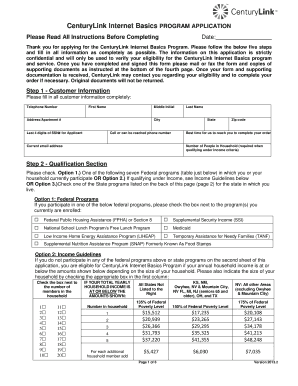
Get Centurylink Linternet Basics Wa Application Documents English Form
How it works
-
Open form follow the instructions
-
Easily sign the form with your finger
-
Send filled & signed form or save
How to fill out the Centurylink Linternet Basics Wa Application Documents English Form online
Filling out the Centurylink Linternet Basics Wa Application Documents English Form online is a straightforward process that ensures your application is submitted efficiently. This guide will help you navigate through each section of the form with confidence and clarity.
Follow the steps to successfully complete your application online.
- Click ‘Get Form’ button to obtain the form and open it in the editor.
- Ensure all customer information is filled in completely. Provide your telephone number, first name, middle initial, last name, address, city, state, zip code, and the last four digits of your Social Security Number. Include your email address and the best time to contact you. Indicate the number of individuals in your household if qualifying under income criteria.
- Select the qualification section by checking the option that applies to you. You can qualify through participation in federal programs, income guidelines, or state programs. Carefully review the lists and check the appropriate boxes corresponding to your eligibility.
- Complete the service order form by checking the boxes for modem equipment, high-speed internet service speed, and installation options. Note the associated costs for each option you select.
- Read the confirmation page and provide your signature acknowledging the truthfulness of the information provided in the application. Confirm that you understand the terms and conditions outlined.
- Before submitting, ensure that all required information is filled completely and that any necessary supporting documents are included. Mail or fax the completed form as instructed.
Complete your CenturyLink application online today to take advantage of the Internet Basics program.
In Ontario, when a residential lease expires, and there is no new lease, the tenancy automatically becomes a month-to-month tenancy.
Industry-leading security and compliance
US Legal Forms protects your data by complying with industry-specific security standards.
-
In businnes since 199725+ years providing professional legal documents.
-
Accredited businessGuarantees that a business meets BBB accreditation standards in the US and Canada.
-
Secured by BraintreeValidated Level 1 PCI DSS compliant payment gateway that accepts most major credit and debit card brands from across the globe.


