Loading
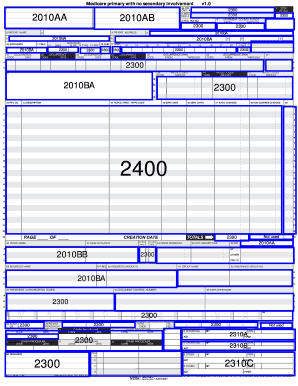
Get Interactive Cms Ub04 Form - Cahaba Gba
How it works
-
Open form follow the instructions
-
Easily sign the form with your finger
-
Send filled & signed form or save
How to fill out the Interactive CMS UB04 Form - Cahaba GBA online
Filling out the Interactive CMS UB04 Form - Cahaba GBA online can be a straightforward process with the right guidance. This guide provides essential steps for accurately completing each section of the form to ensure proper documentation and billing procedures.
Follow the steps to successfully complete the form online.
- Press the ‘Get Form’ button to access the form and open it in your preferred editor.
- Begin with the patient identification section, filling in the 8 Patient Name field accurately. Ensure to use the full legal name of the patient.
- Next, complete the 9 Patient Address section by entering the full residential address of the patient, ensuring that it is up to date.
- In the 10 Birthdate field, accurately input the patient’s date of birth.
- Move to the 11 Sex field and select the appropriate designation.
- Proceed to the 12 Date field to indicate the date of service or care provided.
- In Section 2300, complete relevant occurrence date codes in the 32 Occurrence Date field. Use specific codes as required, ensuring they correlate with the service or treatment provided.
- Continue filling the necessary fields related to condition codes in the 24 Condition Codes section.
- Complete the financial sections, including the 47 Total Charges, where you input the total amount billed for services rendered.
- Once all sections are thoroughly completed, review the form for accuracy before saving your changes.
- Finally, you can download, print, or share the form as required to ensure submission.
Start filling out your Interactive CMS UB04 Form online today to streamline your documentation process.
The UB04 claim form is used to submit claims for inpatient and outpatient services by institutional facilities (for example, outpatient departments, Rural Health Clinics, chronic dialysis and Adult Day Health Care).
Industry-leading security and compliance
US Legal Forms protects your data by complying with industry-specific security standards.
-
In businnes since 199725+ years providing professional legal documents.
-
Accredited businessGuarantees that a business meets BBB accreditation standards in the US and Canada.
-
Secured by BraintreeValidated Level 1 PCI DSS compliant payment gateway that accepts most major credit and debit card brands from across the globe.


