Loading
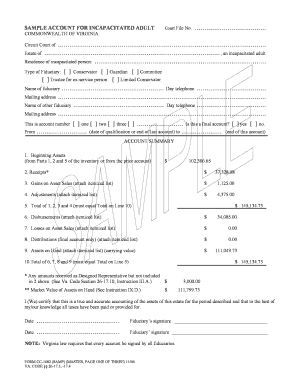
Get Form Cc 1682 Master 10 12
How it works
-
Open form follow the instructions
-
Easily sign the form with your finger
-
Send filled & signed form or save
How to fill out the Form Cc 1682 Master 10 12 online
This guide provides a comprehensive overview of the Form Cc 1682 Master 10 12, assisting users in completing the form in an online format. Whether you are new to digital document management or have some experience, this step-by-step approach will ensure clarity and accuracy in your submission.
Follow the steps to successfully complete the Form Cc 1682 Master 10 12.
- Click ‘Get Form’ button to obtain the form and access it in the designated online editor.
- Fill in the 'Court File No.' section with the appropriate case number pertaining to the incapacitated adult's estate.
- In the 'Residence of incapacitated person' section, provide the complete address of the person who is incapacitated.
- Select the type of fiduciary by checking the appropriate box, such as Conservator or Guardian.
- Enter the name of the fiduciary in the specified field along with their day telephone number and mailing address.
- If applicable, include the name and contact information of any other fiduciary in the corresponding section.
- Indicate the account number by selecting 'one,' 'two,' or 'three' as appropriate.
- Specify if this is a final account by selecting 'yes' or 'no.' Ensure to include the relevant dates for the account period.
- Complete the ACCOUNT SUMMARY section by filling in the relevant financial details, including beginning assets, receipts, gains on asset sales, adjustments, total disbursements, and assets on hand. Ensure calculations for totals are accurate.
- After filling out all required fields, review the entries for accuracy and completeness.
- Save your changes in the online editor. If needed, download or print the completed form, or share it with other relevant parties.
Start filling out your Form Cc 1682 online today and ensure a smooth submission process.
An extension agreement is an agreement where the parties decide to change the end date of the original contract. These are used when the original parties to the contract are happy with the terms and conditions of the original agreement. An extension agreement is often easier than negotiating an entirely new contract.
Industry-leading security and compliance
US Legal Forms protects your data by complying with industry-specific security standards.
-
In businnes since 199725+ years providing professional legal documents.
-
Accredited businessGuarantees that a business meets BBB accreditation standards in the US and Canada.
-
Secured by BraintreeValidated Level 1 PCI DSS compliant payment gateway that accepts most major credit and debit card brands from across the globe.


