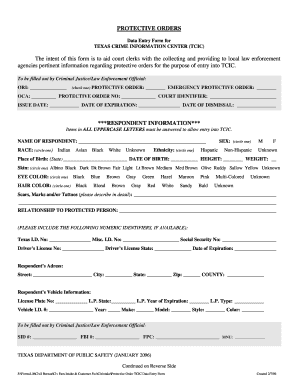
Get Fillable Tcic Protective Order Data Entry Form
How it works
-
Open form follow the instructions
-
Easily sign the form with your finger
-
Send filled & signed form or save
How to fill out the Fillable Tcic Protective Order Data Entry Form online
The Fillable Tcic Protective Order Data Entry Form is designed to assist court clerks and law enforcement officials in entering crucial information regarding protective orders into the Texas Crime Information Center. This guide will provide you with a clear and supportive overview of how to complete this form online.
Follow the steps to fill out the form online effectively.
- Click the ‘Get Form’ button to obtain the form and open it in the editor.
- Begin with the section identifying the type of protective order by checking the appropriate box for either 'Protective Order' or 'Emergency Protective Order.'
- Fill in the OCA, Protective Order Number, Court Identifier, Issue Date, Expiration Date, and Dismissal Date in the designated fields.
- In the respondent information section, complete all fields marked in all uppercase letters. Provide the name, race, ethnicity, sex, place of birth, date of birth, height, weight, skin tone, eye color, and hair color of the respondent.
- Detail the scars, marks, and/or tattoos, and complete the relationship to the protected person. If available, enter the numerical identifiers such as Texas I.D. No, Misc. I.D. No, Social Security No, and Driver's License information.
- Provide the respondent’s address including street, city, state, zip code, and county.
- Complete the respondent’s vehicle information including license plate number, state, year of expiration, vehicle type, vehicle identification number, and the make, model, style, and color of the vehicle.
- In the protected person information section, fill in the name, race, ethnicity, sex, date of birth, address, state, zip code, and county for the protected person.
- If applicable, provide employment information for the protected person, using additional pages if necessary.
- For each protected child, fill in the required information including name, race, ethnicity, sex, date of birth, and child care or school details, again using additional pages if needed.
- Once all sections are complete, review the information for accuracy. Depending on the functionalities available, you may save changes, download, print, or share the filled form.
Start filling out your documents online today to ensure accurate and timely submission.
4:07 6:16 How to edit footnote formatting in Microsoft Word - YouTube YouTube Start of suggested clip End of suggested clip Then paragraph then put in 12 points of space. After each footnote so it'll be a bit more spread.MoreThen paragraph then put in 12 points of space. After each footnote so it'll be a bit more spread. Out that modify style dialog box gives you access to all sorts of formatting options.
Industry-leading security and compliance
-
In businnes since 199725+ years providing professional legal documents.
-
Accredited businessGuarantees that a business meets BBB accreditation standards in the US and Canada.
-
Secured by BraintreeValidated Level 1 PCI DSS compliant payment gateway that accepts most major credit and debit card brands from across the globe.


