Loading
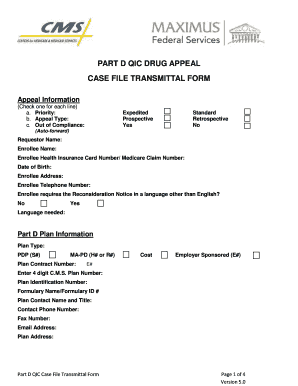
Get Part D Qic Drug Appeal Case File Transmittal Form ...
How it works
-
Open form follow the instructions
-
Easily sign the form with your finger
-
Send filled & signed form or save
How to fill out the PART D QIC DRUG APPEAL CASE FILE TRANSMITTAL FORM online
Completing the Part D QIC Drug Appeal Case File Transmittal Form online is a crucial step in the appeals process for individuals seeking coverage determinations. This guide will provide you with clear instructions on how to fill out the form effectively and efficiently.
Follow the steps to complete your form accurately.
- Click the ‘Get Form’ button to access and open the Part D QIC Drug Appeal Case File Transmittal Form.
- Begin by filling out the appeal information. Choose the priority status (Expedited or Standard) and the appeal type (Prospective or Retrospective), and indicate if the case is out of compliance.
- Enter the requestor's name, the enrollee's details including their health insurance card number or Medicare claim number, date of birth, address, and telephone number.
- Indicate whether the enrollee requires the Reconsideration Notice in a language other than English and specify the language if applicable.
- Provide the Part D Plan information, including the plan type (PDP or MA-PD), plan contract number, C.M.S. plan number, and plan identification number.
- Fill in the cost and employer-sponsored information if relevant, including the plan contact details and address.
- For representative appeals, fill in the representative's details, including their name, address, phone number, and email.
- Attach the plan attestation for representative appeals and obtain the required signatures.
- Complete the coverage determination section by providing necessary dates and whether an expedited review was requested or granted.
- For each drug in dispute, specify the name, dosage, and whether the prescriber is requesting the brand or generic version.
- Document any purchases related to the appeal, noting dates, amounts, and whether the pharmacy was part of the network.
- Identify the drug benefit denial rationale, selecting the applicable reasons for the denial.
- Fill in the prescriber’s information, including their contact details.
- Label and organize all applicable exhibits according to the provided instructions, ensuring they correlate with the appeal.
Complete your documents online to ensure a smooth submission process.
That's due to the formatting of your Footnote Reference style. Use Format>Style to change it.
Industry-leading security and compliance
US Legal Forms protects your data by complying with industry-specific security standards.
-
In businnes since 199725+ years providing professional legal documents.
-
Accredited businessGuarantees that a business meets BBB accreditation standards in the US and Canada.
-
Secured by BraintreeValidated Level 1 PCI DSS compliant payment gateway that accepts most major credit and debit card brands from across the globe.


