Loading
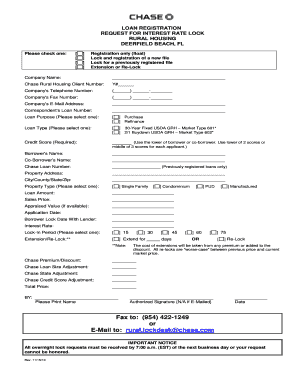
Get Chase Register Forms
How it works
-
Open form follow the instructions
-
Easily sign the form with your finger
-
Send filled & signed form or save
How to fill out the Chase Register Forms online
Filling out the Chase Register Forms is a crucial step in securing your loan registration and interest rate lock. This guide will help you navigate the different sections of the form with ease, ensuring you provide all necessary information accurately.
Follow the steps to complete the Chase Register Forms online.
- Click ‘Get Form’ button to obtain the form and open it in the editor.
- Select the purpose of the registration by checking one of the options: registration only, lock and registration of a new file, lock for a previously registered file, or extension or re-lock.
- Enter the company name in the designated field.
- Input your Chase Rural Housing Client Number, starting with 'Y#'.
- Provide the company's telephone and fax numbers in the specified fields.
- Fill in the company's email address to ensure effective communication.
- Enter the correspondent’s loan number for identification purposes.
- Indicate the loan purpose by selecting either 'Purchase' or 'Refinance'.
- Select the loan type from the options provided: 30-Year Fixed USDA GRH or 2/1 Buydown USDA GRH.
- Provide the required credit score, using the lower score between the borrower or co-borrower.
- Fill in the names of the borrower and co-borrower.
- If applicable, enter the Chase loan number for previously registered loans.
- Enter the property address and ensure it is accurate.
- Provide the city, county, state, and zip code for the property.
- Choose the property type from the options available: Single Family, Condominium, PUD, or Manufactured.
- Enter the loan amount, sales price, and appraised value if available.
- Fill in the application date and borrower lock date with the lender.
- Provide the interest rate for the loan.
- Select the lock-in period from the available options: 15, 30, 45, 60, or 75 days.
- If extending or re-locking, complete the relevant fields regarding the extent of the lock.
- Complete the sections for Chase premium/discount, loan size adjustment, state adjustment, and credit score adjustment.
- Calculate and enter the total price.
- Provide your printed name, authorized signature, and the date of submission.
- After filling out the form, you can save changes, download, print, or share the completed form as needed.
Start filling out your Chase Register Forms online today to ensure your loan registration is processed efficiently!
Find your routing and account number by signing into the Chase Mobile® app and choosing your account tile, then choose 'Show details'—your bank account and routing number will display.
Industry-leading security and compliance
US Legal Forms protects your data by complying with industry-specific security standards.
-
In businnes since 199725+ years providing professional legal documents.
-
Accredited businessGuarantees that a business meets BBB accreditation standards in the US and Canada.
-
Secured by BraintreeValidated Level 1 PCI DSS compliant payment gateway that accepts most major credit and debit card brands from across the globe.


