Loading
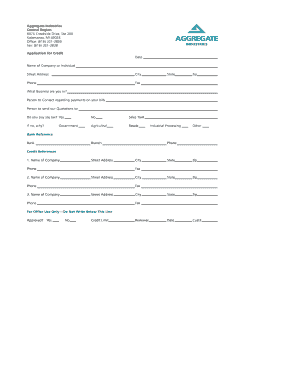
Get Credit Application (pdf) - Aggregate Industries
How it works
-
Open form follow the instructions
-
Easily sign the form with your finger
-
Send filled & signed form or save
How to fill out the Credit Application (pdf) - Aggregate Industries online
This guide provides users with a clear and comprehensive step-by-step process for completing the Credit Application form for Aggregate Industries. By following these instructions, you will be able to fill out the form accurately and efficiently.
Follow the steps to successfully complete your Credit Application.
- Click the ‘Get Form’ button to obtain the Credit Application form and open it in your preferred document editor.
- Begin by entering the date of the application in the designated field at the top of the form.
- Provide the name of your company or individual applicant in the next field.
- Fill in your complete street address, followed by your city, state, and zip code.
- Enter your phone number and fax number in the appropriate fields.
- Specify the type of business you are engaged in by selecting the most relevant option from the list provided.
- Indicate the person to contact regarding payments on your bills and the person to send quotations to. Provide their names and contact information as necessary.
- Answer the tax-related question by selecting 'Yes' or 'No' and provide your sales tax number if applicable.
- Next, fill out the bank reference section, including the name of the bank, branch, and phone number.
- In the credit references section, provide the required details for three companies, including their name, street address, phone number, city, state, zip code, and fax as needed.
- Once you have completed all fields, review your application for accuracy before finalizing.
- Save your changes, and you can choose to download a copy, print it for your records, or share the completed form as needed.
Complete your Credit Application online today for an efficient processing experience.
0:00 0:52 How to Continue Numbering between Lists in Microsoft Word #shorts YouTube Start of suggested clip End of suggested clip Then right click on the PC. Or control click on the Mac. And select continue numbering from theMoreThen right click on the PC. Or control click on the Mac. And select continue numbering from the shortcut menu your number should now continue between lists.
Industry-leading security and compliance
US Legal Forms protects your data by complying with industry-specific security standards.
-
In businnes since 199725+ years providing professional legal documents.
-
Accredited businessGuarantees that a business meets BBB accreditation standards in the US and Canada.
-
Secured by BraintreeValidated Level 1 PCI DSS compliant payment gateway that accepts most major credit and debit card brands from across the globe.


