Loading
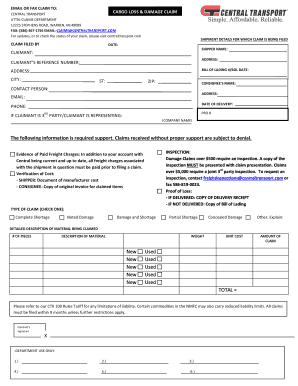
Get Images Of Claiming Forms From Hollard
How it works
-
Open form follow the instructions
-
Easily sign the form with your finger
-
Send filled & signed form or save
How to fill out the Images Of Claiming Forms From Hollard online
Navigating the process of filling out the Images Of Claiming Forms From Hollard online can be straightforward with the right guidance. This comprehensive guide will walk you through each section and field of the form, ensuring you have all necessary information at your fingertips.
Follow the steps to complete the form accurately and efficiently.
- Press the ‘Get Form’ button to obtain the form and open it in your preferred document editor.
- Fill in the 'Claim Filed By' section with your details, ensuring to include your full name, address, and contact information.
- In the 'Shipment Details For Which Claim Is Being Filed' section, provide the date of shipment, shipper name, and the claimant's reference number. Make sure all information is correct to avoid delays.
- Specify the 'Bill of Lading #/BOL Date' and enter the consignee's name and details accurately, including their address and contact person.
- Indicate the date of delivery and provide any contact information related to your claim, including a phone number.
- If the claimant is a third party representing another entity, fill in the company's name in the designated area.
- Collect and attach all required support documents, such as the inspection report if applicable, proof of loss (delivery receipt or Bill of Lading), evidence of paid freight charges, and verification of cost.
- Select the type of claim by checking one of the provided options: complete shortage, noted damage, damage and shortage, partial shortage, concealed damage, or other.
- Fill in the detailed description of the material being claimed, itemizing the number of pieces, descriptions, weight, unit cost, and amount of claim for each item.
- Calculate the total amount of the claim and ensure all fields are completed before finalizing the document.
- Sign the form at the designated 'Claimant’s Signature' section to authenticate your claim.
- Once you have completed the form, save the changes you made. You can then download, print, or share the form as necessary.
Start filling out your Images Of Claiming Forms From Hollard online today to ensure your claims are processed efficiently.
Claims are refunded within 14 working days of receipt by PetSure.
Industry-leading security and compliance
US Legal Forms protects your data by complying with industry-specific security standards.
-
In businnes since 199725+ years providing professional legal documents.
-
Accredited businessGuarantees that a business meets BBB accreditation standards in the US and Canada.
-
Secured by BraintreeValidated Level 1 PCI DSS compliant payment gateway that accepts most major credit and debit card brands from across the globe.


