Loading
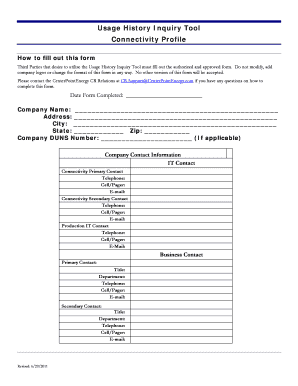
Get Business Representative
How it works
-
Open form follow the instructions
-
Easily sign the form with your finger
-
Send filled & signed form or save
How to fill out the Business Representative online
Completing the Business Representative form is essential for third parties wishing to utilize the Usage History Inquiry Tool. This guide will provide clear instructions to ensure your form is filled out accurately and efficiently.
Follow the steps to complete the form successfully.
- Click the ‘Get Form’ button to download the form. This will open the document in your preferred editor for convenient access.
- Fill in the date you completed the form in the designated section at the top. This helps to track the timeliness of your submission.
- Enter your company name in the 'Company Name' field. Ensure this matches the formal name registered in your company records.
- Provide your company's address, including street, city, state, and zip code. Accuracy here is crucial to ensure proper communication.
- If applicable, include your Company DUNS Number in the provided space. This helps in identifying your business uniquely in official records.
- Complete the 'Company Contact Information' section. Start with the IT Contact. Include their name, telephone number, cell/pager, and email address.
- Next, fill in the 'Connectivity Primary Contact' information. Provide the name, telephone number, cell/pager, and email address of a primary contact for connectivity issues.
- Also, fill in the 'Connectivity Secondary Contact' details using the same format as before. This ensures there is a backup contact for any inquiries.
- Proceed to the 'Production IT Contact' section and provide their contact information in the same manner, ensuring all fields are accurately filled out.
- Next, fill in the 'Business Contact' sections, starting with the primary contact. Include their title, department, telephone number, cell/pager, and email.
- Finally, provide the secondary business contact's information similarly, ensuring all required details are meticulously noted.
- After completing all sections of the form, make sure to save your changes. You can then choose to download, print, or share the form as necessary.
Complete your Business Representative form online today and streamline your inquiry process.
Business Development Associate duties and responsibilities Developing and executing strategic sales plans. Growing existing accounts. Identifying and developing new business opportunities. Working closely with the senior management team to ensure that all stakeholders are informed of the progress of the sales team.
Industry-leading security and compliance
US Legal Forms protects your data by complying with industry-specific security standards.
-
In businnes since 199725+ years providing professional legal documents.
-
Accredited businessGuarantees that a business meets BBB accreditation standards in the US and Canada.
-
Secured by BraintreeValidated Level 1 PCI DSS compliant payment gateway that accepts most major credit and debit card brands from across the globe.


