Loading
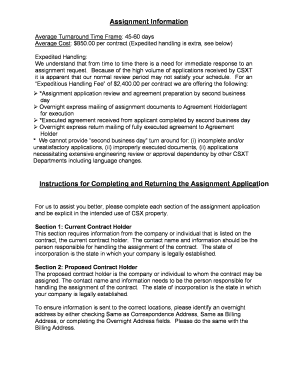
Get Assignment Application - Csx.com
How it works
-
Open form follow the instructions
-
Easily sign the form with your finger
-
Send filled & signed form or save
How to fill out the Assignment Application - CSX.com online
The Assignment Application - CSX.com is an essential document for users seeking to assign contracts with CSX. This guide will provide a structured approach to completing the application online, ensuring all necessary information is included for a smooth submission process.
Follow the steps to complete your application successfully.
- Click ‘Get Form’ button to access the Assignment Application and open it in your preferred form editor.
- Begin with Section 1: Current Contract Holder. Input the legal company name and contact information for the current contract holder. Ensure that the responsible person's details are clear and complete.
- Move to Section 2: Proposed Contract Holder. Provide the legal name and contact details for the proposed holder of the contract. Check the appropriate boxes for addresses to ensure correct delivery of documents.
- Complete Section 3: Requestor Information. Fill in your personal information and specify the effective date of assignment along with the reason for the assignment.
- In Section 4: Contracts to be Assigned, list all contracts intended for assignment. If necessary, attach an additional document for more than five contracts. Include contract type, CSXT contract number, location, and the new customer's intended use of the property.
- Review each section carefully. Confirm that all fields with a red asterisk are completed accurately. Address any required attachments, such as the original contract and processing fee.
- Once you have filled out the application, save your changes, and prepare to submit the form. You can choose to download, print, or share the completed application as needed.
Ready to proceed? Complete your Assignment Application online now.
Steps to Complete a Permit Renewal Application for DOB NOW: Build Filings locate initial permit filing in DOB NOW: Build from the Work Permits dashboard as a logged in user and select Renew Work Permit from the Filing Action column. complete required information online. pay $130 permit renewal fee online.
Industry-leading security and compliance
US Legal Forms protects your data by complying with industry-specific security standards.
-
In businnes since 199725+ years providing professional legal documents.
-
Accredited businessGuarantees that a business meets BBB accreditation standards in the US and Canada.
-
Secured by BraintreeValidated Level 1 PCI DSS compliant payment gateway that accepts most major credit and debit card brands from across the globe.


