Loading
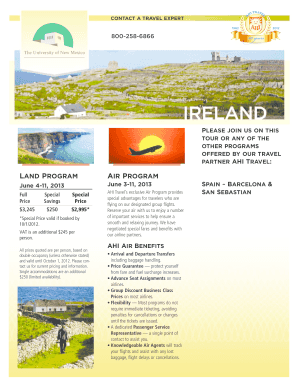
Get Printable Travel Brochures To Annotate Form
How it works
-
Open form follow the instructions
-
Easily sign the form with your finger
-
Send filled & signed form or save
How to fill out the Printable Travel Brochures To Annotate Form online
Filling out the Printable Travel Brochures To Annotate Form online can streamline your travel planning process. This guide will provide you with clear, step-by-step instructions to ensure you complete the form accurately and efficiently.
Follow the steps to complete the form online effectively.
- Click ‘Get Form’ button to access the Printable Travel Brochures To Annotate Form in the online editor.
- Begin by entering your full legal name as it appears on your passport in the specified fields for both travelers. Make sure to include any required titles and middle names.
- Fill in the date of birth for each traveler in the designated fields. This ensures accurate identification and travel details.
- Complete the address section, including your street address, city, state, and ZIP code. This information is crucial for reservation confirmations and correspondence.
- Enter your contact numbers for both home and office in the provided fields, ensuring you can be reached easily.
- Provide your email address in the relevant field for updates and important information regarding your travel arrangements.
- Indicate your preferences for the travel program. Select whether you want to reserve the Land Program and request roundtrip air arrangements. If opting out of the air program, check the respective box.
- Make your choice about accommodations. If you prefer single accommodations, indicate that and be aware of the associated additional cost.
- Submit your payment details if required, including credit card information or a check for the deposit necessary to secure your reservation.
- Review all entered information for accuracy before saving your progress. After confirming the details, you can download, print, or share your completed form as needed.
Start filling out your Printable Travel Brochures To Annotate Form online today to ensure a smooth travel experience!
How to make a brochure Open Canva. Open up Canva and search for “Brochures” to get started. Explore templates. Find the perfect template for your needs. ... Customize your brochures. ... Add more design elements. ... Order your prints.
Industry-leading security and compliance
US Legal Forms protects your data by complying with industry-specific security standards.
-
In businnes since 199725+ years providing professional legal documents.
-
Accredited businessGuarantees that a business meets BBB accreditation standards in the US and Canada.
-
Secured by BraintreeValidated Level 1 PCI DSS compliant payment gateway that accepts most major credit and debit card brands from across the globe.


