Loading
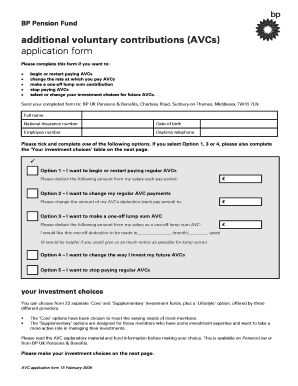
Get Additional Voluntary Contributions (avcs) Application Form
How it works
-
Open form follow the instructions
-
Easily sign the form with your finger
-
Send filled & signed form or save
How to fill out the Additional Voluntary Contributions (AVCs) Application Form online
Filling out the Additional Voluntary Contributions (AVCs) Application Form online can streamline your process of managing your pension contributions. This guide will walk you through each section and field of the form, ensuring that you provide all necessary information accurately.
Follow the steps to complete your AVCs Application Form online.
- Press the 'Get Form' button to access the AVC Application Form and open it in your preferred online editor.
- Begin by entering your full name, National Insurance number, date of birth, and employee number in the designated fields. Ensure that the information is accurate to avoid any processing delays.
- Provide your daytime telephone number so that the pension team can reach you if necessary.
- Select one of the contributing options: Option 1 for starting or restarting contributions, Option 2 for changing your contribution amount, Option 3 for making a one-off lump sum contribution, Option 4 for changing investment choices, or Option 5 for stopping payments. Be sure to tick the appropriate box.
- If you selected Option 1, 3, or 4, complete the 'Your investment choices' table on the next page. Specify the amount for regular deductions in Option 1 or the lump sum in Option 3.
- Indicate which funds you wish to invest in by filling out the percentage allocation in the 'Core' or 'Supplementary' investment funds section. The total should equal 100%.
- Read the terms associated with the investment funds you selected, ensuring you understand the implications of your choices. This is crucial for making informed decisions.
- Sign and date the declaration to confirm your agreement with the selected funds and to allow the Trustee to use your information for administrative purposes.
- After completing the form, save your changes, and choose to download, print, or share the form as required.
Complete your AVCs Application Form online today to take control of your pension contributions.
With your workplace pension, there is a minimum amount you must pay in as an employee (5%) and there may also be a maximum for that scheme. However, it is often possible to pay more into your workplace pension (within your allowances) by using an AVC pension in addition.
Industry-leading security and compliance
US Legal Forms protects your data by complying with industry-specific security standards.
-
In businnes since 199725+ years providing professional legal documents.
-
Accredited businessGuarantees that a business meets BBB accreditation standards in the US and Canada.
-
Secured by BraintreeValidated Level 1 PCI DSS compliant payment gateway that accepts most major credit and debit card brands from across the globe.


