Loading
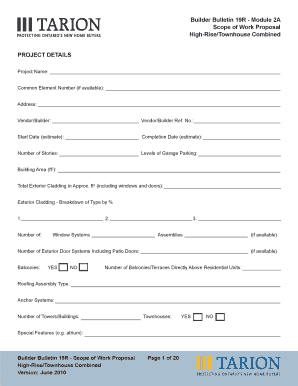
Get Builder Bulletin 19r - Module 2a
How it works
-
Open form follow the instructions
-
Easily sign the form with your finger
-
Send filled & signed form or save
How to fill out the Builder Bulletin 19R - Module 2A online
The Builder Bulletin 19R - Module 2A is a crucial document designed for high-rise and townhouse combined projects. This guide will provide you with step-by-step instructions to efficiently complete this form online, ensuring all necessary details are accurately captured.
Follow the steps to effectively fill out the Builder Bulletin 19R - Module 2A.
- Click the ‘Get Form’ button to access the Builder Bulletin 19R - Module 2A online. This will enable you to retrieve the form in your preferred online format.
- Begin by entering the project details in the appropriate fields. Include the project name, common element number (if available), address, vendor/builder name, and references.
- Fill in the estimated start and completion dates for your project, along with the number of stories and the levels of garage parking.
- Accurately input the building area in square feet as well as the total exterior cladding area, including windows and doors. Break down the type of exterior cladding by percentage and number of assemblies.
- Indicate the number of exterior door systems, including patio doors, and specify whether there are balconies associated with the project.
- If applicable, detail the number of balconies/terraces that are directly above residential units and provide information on the roofing assembly type.
- List anchor systems along with the total number of towers or buildings and any special features relevant to the project.
- Complete the project team personnel section by providing the relevant information for the field review consultant, architect, and other necessary personnel, including addresses, telephone numbers, and email addresses.
- For the testing section, indicate the types of tests that will be conducted, along with whether they will be done in-house or through another company.
- Review all entries for accuracy and completeness before proceeding to save your changes. You may then choose to download, print, or share the completed form.
Complete your Builder Bulletin 19R - Module 2A form online to ensure a smooth process for your project.
Your ZIP+4 is a basic five-digit code with four digits added as an extra identifier. It helps to identify a geographic segment within the five-digit delivery area, such as a city block, a group of apartments, an individual high-volume receiver of mail, or a post office box.
Industry-leading security and compliance
US Legal Forms protects your data by complying with industry-specific security standards.
-
In businnes since 199725+ years providing professional legal documents.
-
Accredited businessGuarantees that a business meets BBB accreditation standards in the US and Canada.
-
Secured by BraintreeValidated Level 1 PCI DSS compliant payment gateway that accepts most major credit and debit card brands from across the globe.


