Loading
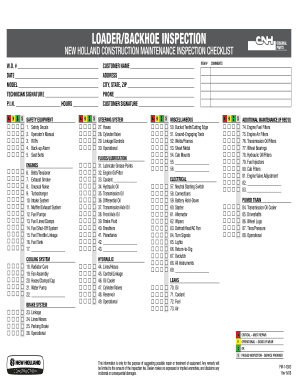
Get New Holland Check Long Form
How it works
-
Open form follow the instructions
-
Easily sign the form with your finger
-
Send filled & signed form or save
How to fill out the New Holland Check Long Form online
This guide will provide you with comprehensive instructions on how to fill out the New Holland Check Long Form online. Whether you are experienced or new to filling out forms, these steps will help ensure that you complete the form accurately and efficiently.
Follow the steps to complete the New Holland Check Long Form
- Click ‘Get Form’ button to access the New Holland Check Long Form and open it in your preferred editing software.
- Begin by entering the work order number (W.O. #) in the designated field to help identify the service request related to the inspection.
- Fill in the date of inspection in the appropriate section, ensuring accurate record-keeping.
- Input the model of the equipment being inspected to provide vital information on the specific machinery.
- Sign the form by the technician in the designated signature area to validate the inspection process.
- Fill in the Product Identification Number (P.I.N.) and the hours of operation, which are essential for tracking the usage and history of the equipment.
- Proceed to the checklist section. Here, you will assess various components such as safety equipment, engines, hydraulic systems, and more by marking the appropriate boxes (A, B, C, S) for each item inspected.
- In the comments section, add any observations or notes that may be relevant to the inspection findings.
- Complete the customer information section by entering the name, address, city, state, ZIP code, and phone number of the person or entity requesting the inspection.
- Obtain the customer's signature in the customer signature area to confirm their acknowledgment of the inspection performed.
- Finally, review all entered information for accuracy. Save changes to your form, and choose to download, print, or share the completed document as needed.
Start filling out your New Holland Check Long Form online today to ensure the proper maintenance of your equipment.
“iPhones store the 1,000 most recent calls, regardless of how old they are. On the phone itself, however, you are only able to see the last 100 calls. This limit cannot be changed,” says Koster. “If you want to look farther back into your call history, you can remove some of the most recent entries.
Industry-leading security and compliance
US Legal Forms protects your data by complying with industry-specific security standards.
-
In businnes since 199725+ years providing professional legal documents.
-
Accredited businessGuarantees that a business meets BBB accreditation standards in the US and Canada.
-
Secured by BraintreeValidated Level 1 PCI DSS compliant payment gateway that accepts most major credit and debit card brands from across the globe.


