Loading
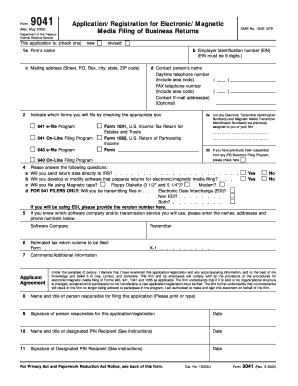
Get Form 9041 Application/registration For Electronic/magnetic ...
How it works
-
Open form follow the instructions
-
Easily sign the form with your finger
-
Send filled & signed form or save
How to fill out the Form 9041 Application/Registration for Electronic/Magnetic Media Filing online
Filling out the Form 9041 is a crucial step for businesses looking to participate in the electronic and magnetic media filing program for tax returns. This guide will walk you through each section of the form, ensuring that you understand what information is required and how to provide it correctly.
Follow the steps to complete your Form 9041 effectively.
- Click the 'Get Form' button to access the application and open it in your chosen document editor.
- In the first section, provide the firm's name and Employer Identification Number (EIN), ensuring the EIN is a nine-digit number. Enter the mailing address, including street, P.O. Box, city, state, and ZIP code.
- Gather contact information by listing the name of a contact person, their daytime telephone number (including area code), fax number (if applicable), and email address (optional).
- Indicate which forms you intend to file by checking the appropriate box(es) provided for the 941 e-file program, 941 on-line filing program, and 940 e-file program.
- In the next section, list any Electronic Transmitter Identification Number(s) or Magnetic Media Transmitter Identification Number(s) previously assigned to your firm.
- If you have been suspended from any IRS Electronic Filing Program before, check the appropriate box.
- Answer the questions regarding your filing methods, such as whether you will send return data directly to the IRS, develop or modify software for returns, or use magnetic media.
- Provide an estimated tax return volume to be filed, including the number of Forms 1065, 1041, and Schedules K-1.
- Review the applicant agreement section, ensuring you understand the responsibilities involved in the process. Print the name and title of the responsible individual along with their signature and the date.
- Complete the information for the designated PIN recipient, including their name, title, signature, and date.
- Once all sections have been completed accurately, save your changes. You may also download, print, or share the completed form as required.
Complete your Form 9041 online today to ensure your participation in the electronic filing program.
Related links form
Customer may extend each Statement of Work for up to one (1) extension period or such other extension periods as agreed upon in an applicable Statement of Work (each, a “SOW Term Extension”), each of up to twelve (12) months, on the same terms and conditions (including no increase in Fees) by giving Provider notice of ...
Industry-leading security and compliance
US Legal Forms protects your data by complying with industry-specific security standards.
-
In businnes since 199725+ years providing professional legal documents.
-
Accredited businessGuarantees that a business meets BBB accreditation standards in the US and Canada.
-
Secured by BraintreeValidated Level 1 PCI DSS compliant payment gateway that accepts most major credit and debit card brands from across the globe.


