Loading
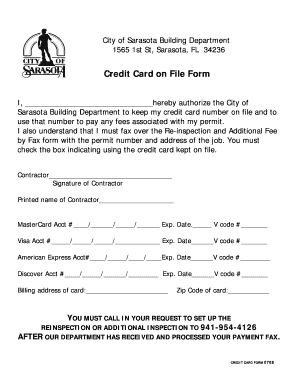
Get Credit Card On File Form - City Of Sarasota
How it works
-
Open form follow the instructions
-
Easily sign the form with your finger
-
Send filled & signed form or save
How to fill out the Credit Card On File Form - City Of Sarasota online
This guide provides a clear and supportive approach to completing the Credit Card On File Form for the City of Sarasota Building Department. Whether you are a contractor or a representative, this step-by-step process will help you navigate the online form submission with ease.
Follow the steps to complete the form accurately and efficiently.
- Click the ‘Get Form’ button to obtain the Credit Card On File Form and open it for editing.
- In the designated space, provide your full name as the person authorizing the use of the credit card.
- Enter the name of the contractor in the specified section to identify the party responsible for the submission.
- Provide your signature in the designated area to confirm your authorization for keeping your credit card on file.
- Fill in the printed name of the contractor below your signature to clearly indicate your identity.
- Select the appropriate credit card type (MasterCard, Visa, American Express, or Discover) and enter the card number accurately in the provided fields.
- Complete the expiration date and V code for the credit card to ensure the payment can be processed.
- Input the billing address and zip code associated with the credit card to validate the account.
- Make sure to check the box indicating that you are authorizing the use of the credit card kept on file.
- After filling out the form, save your changes and options to download, print, or share the completed form with the appropriate department.
Complete your forms online today for a smooth experience with the City of Sarasota Building Department.
txt, we remove its file extension by performing the following steps. Right-click the file (not the shortcut). Select Rename in the menu. Erase the . txt from myfile. txt and press Enter . Click Yes on the warning about the file becoming unusable if you're sure you want to delete the file name extension.
Industry-leading security and compliance
US Legal Forms protects your data by complying with industry-specific security standards.
-
In businnes since 199725+ years providing professional legal documents.
-
Accredited businessGuarantees that a business meets BBB accreditation standards in the US and Canada.
-
Secured by BraintreeValidated Level 1 PCI DSS compliant payment gateway that accepts most major credit and debit card brands from across the globe.


