Loading
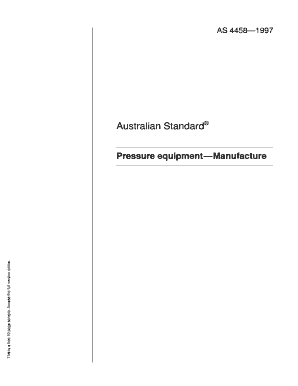
Get As 44581997
How it works
-
Open form follow the instructions
-
Easily sign the form with your finger
-
Send filled & signed form or save
How to fill out the AS 4458-1997 online
Filling out the AS 4458-1997 form is an essential step for those involved in the manufacture of pressure equipment. This guide provides a clear, step-by-step approach to help users complete the process efficiently and accurately.
Follow the steps to successfully complete the AS 4458-1997 form online.
- Click the ‘Get Form’ button to initiate the process and access the AS 4458-1997 document online.
- Review the introduction section carefully to understand the scope of the document and how it applies to your needs. This will guide you through the subsequent sections.
- Proceed to input relevant information in the designated fields. Ensure that you are providing detailed information as required by the form.
- Complete all mandatory sections, paying particular attention to the application and definitions outlined in Section 1 of the document.
- Once all information is filled out, review your entries for clarity and accuracy before moving to the next step.
- Save your progress using the provided options, and you may also choose to download or print the filled form for your records.
- After completing the form, you may opt to share it with relevant parties for further processing, as required.
Begin filling out your AS 4458-1997 form online today to ensure compliance and accuracy in your pressure equipment manufacturing processes.
Fill formulas into adjacent cells Select the cell with the formula and the adjacent cells you want to fill. Click Home > Fill, and choose either Down, Right, Up, or Left. Keyboard shortcut: You can also press Ctrl+D to fill the formula down in a column, or Ctrl+R to fill the formula to the right in a row.
Industry-leading security and compliance
US Legal Forms protects your data by complying with industry-specific security standards.
-
In businnes since 199725+ years providing professional legal documents.
-
Accredited businessGuarantees that a business meets BBB accreditation standards in the US and Canada.
-
Secured by BraintreeValidated Level 1 PCI DSS compliant payment gateway that accepts most major credit and debit card brands from across the globe.


