Loading
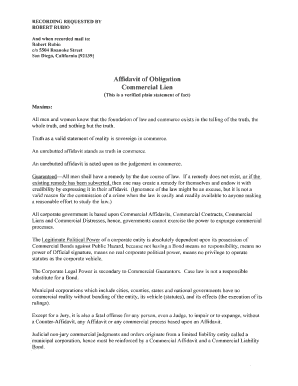
Get Affidavit Of Obligation Example
How it works
-
Open form follow the instructions
-
Easily sign the form with your finger
-
Send filled & signed form or save
How to fill out the Affidavit Of Obligation Example online
Filling out the Affidavit Of Obligation Example can seem daunting, but this guide will walk you through the process step-by-step. By following these clear instructions, you will be able to complete the form accurately and efficiently.
Follow the steps to complete the affidavit correctly.
- Click ‘Get Form’ button to obtain the Affidavit Of Obligation Example and open it in your preferred online document editor.
- Begin by entering your full name in the designated field at the top of the document as the Affiant (the individual making the affidavit). Make sure your name is spelled correctly and matches your identification documents.
- Provide your complete mailing address in the specified section, including street address, city, state, and ZIP code. Ensure you verify this information for accuracy.
- In the 'Allegations' section, list any relevant claims or statements that you wish to assert. Be concise and clear, maintaining a neutral tone in your language.
- Next, provide proof of the allegations. Each point should clearly establish the veracity of your claims. If applicable, attach supporting documents or references that reinforce your statements.
- In the 'Surety' section, you will need to list any collateral, property, or personal items that are backing your affidavit. Describe these items in detail, including legal descriptions when relevant.
- After all sections are completed, review the document thoroughly to ensure that there are no typos or errors. Consistency and accuracy are vital in legal documents.
- Once you are satisfied with the information, you can save your changes. You have the option to download, print, or share the completed Affidavit Of Obligation Example as needed.
Start filling out your Affidavit Of Obligation Example online today to ensure your rights and claims are documented effectively.
Microsoft Excel has a feature that allows you to automatically extend formats and formulas to new rows. With this feature enabled, Excel will automatically format new data that you type at the end of a list to match the preceding rows. Excel will also copy the repeating formulas that occur in every row.
Industry-leading security and compliance
US Legal Forms protects your data by complying with industry-specific security standards.
-
In businnes since 199725+ years providing professional legal documents.
-
Accredited businessGuarantees that a business meets BBB accreditation standards in the US and Canada.
-
Secured by BraintreeValidated Level 1 PCI DSS compliant payment gateway that accepts most major credit and debit card brands from across the globe.


