Loading
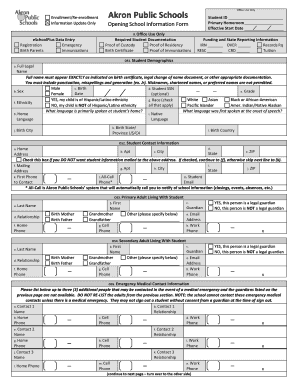
Get Emergency Medical Authorization Form - Akron Public Schools
How it works
-
Open form follow the instructions
-
Easily sign the form with your finger
-
Send filled & signed form or save
How to fill out the Emergency Medical Authorization Form - Akron Public Schools online
Filling out the Emergency Medical Authorization Form for Akron Public Schools online is a crucial step in ensuring your child's safety in medical emergencies. This guide provides clear, step-by-step instructions to help you complete the form accurately and efficiently.
Follow the steps to complete the form online:
- Click ‘Get Form’ button to download the Emergency Medical Authorization Form and open it for your input.
- Begin by providing the student's identification details, including their full legal name, birth date, and grade level listed at the top of the form. Ensure that the name matches exactly with the documentation provided.
- Next, enter the demographic information such as sex, ethnicity, and race. Follow the prompts to select checkboxes for options that apply. Complete the home and native language fields based on your family's primary communication.
- Fill in the student contact information section, which includes the home address, mailing address (if different), and primary phone number for communications, ensuring any preferences for contact methods are noted.
- In the guardianship section, list the names of adults living with the student, including their relationship to the student. This should include any legal guardians and their contact numbers.
- Include emergency medical contact details. Provide the names and phone numbers of up to three individuals who can be contacted in case of a medical emergency. Ensure these individuals are distinct from the guardians listed prior.
- Fill out the health provider information, which includes the child's physician, dentist, and any preferred health specialists, along with their contact numbers to ensure accessible medical care.
- Indicate any allergies or medical conditions in detail. Check all that apply and provide additional medical information as necessary, including medications currently used by the student.
- Complete the emergency dismissal options, marking how your child should be handled in case of an unexpected school closure.
- Lastly, give or deny consent for emergency medical treatment and sign the form with your name and date. Ensure that your consent or lack thereof is clearly marked.
- Once all sections are complete, save your changes. Download, print, or share the filled-out form as needed to finalize the submission process.
Take the necessary steps to complete and submit the Emergency Medical Authorization Form online today to ensure your child's safety!
Complete your child's enrollment by clicking the “Enroll now!” button below. If you need help or have questions, call the APS Engagement Center at 330.761. 2810.
Industry-leading security and compliance
US Legal Forms protects your data by complying with industry-specific security standards.
-
In businnes since 199725+ years providing professional legal documents.
-
Accredited businessGuarantees that a business meets BBB accreditation standards in the US and Canada.
-
Secured by BraintreeValidated Level 1 PCI DSS compliant payment gateway that accepts most major credit and debit card brands from across the globe.


