Loading
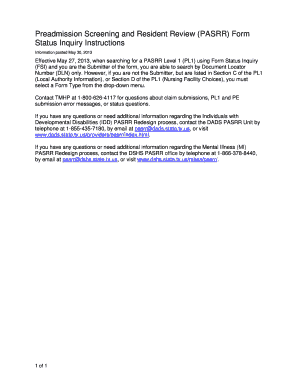
Get Blank Pasrr Form
How it works
-
Open form follow the instructions
-
Easily sign the form with your finger
-
Send filled & signed form or save
How to fill out the Blank Pasrr Form online
Filling out the Blank Pasrr Form online can streamline the screening process for individuals needing assessment for long-term care. This guide provides a step-by-step approach to ensure accurate completion of the required fields.
Follow the steps to complete the Blank Pasrr Form online.
- Click 'Get Form' button to access the Blank Pasrr Form and open it in your editing interface.
- Begin by entering the individual's personal information in the designated fields, ensuring accuracy in names, birth dates, and identification numbers.
- Fill out the section regarding the individual's current living situation, providing details about their residence and care requirements.
- Complete the medical history section, which may include prior diagnoses, treatment plans, and healthcare providers involved in the individual's care.
- In the local authority information and nursing facility choices sections, provide the necessary details as prompted to guide the assessment process.
- Review all entered information for accuracy, making necessary corrections to ensure all data reflects the individual's situation correctly.
- Once filled out, save any changes you made. Options should be available for downloading, printing, or sharing the completed form as needed.
Start filling out your documents online today for a smoother process.
In brief, the PASRR process requires that all applicants to Medicaid-certified nursing facilities be given a preliminary assessment to determine whether they might have SMI or ID. This is called a "Level I screen." Those individuals who test positive at Level I are then evaluated in depth, called "Level II" PASRR.
Industry-leading security and compliance
US Legal Forms protects your data by complying with industry-specific security standards.
-
In businnes since 199725+ years providing professional legal documents.
-
Accredited businessGuarantees that a business meets BBB accreditation standards in the US and Canada.
-
Secured by BraintreeValidated Level 1 PCI DSS compliant payment gateway that accepts most major credit and debit card brands from across the globe.


