Loading
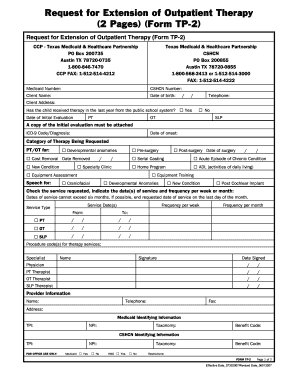
Get Tp2 Form
How it works
-
Open form follow the instructions
-
Easily sign the form with your finger
-
Send filled & signed form or save
How to fill out the Tp2 Form online
Filling out the Tp2 Form online can streamline the process of requesting an extension for outpatient therapy. This guide will provide you with clear, step-by-step instructions to ensure you complete the form accurately and efficiently.
Follow the steps to fill out the Tp2 Form online
- Click ‘Get Form’ button to obtain the form and open it in an editing tool.
- Enter the Medicaid number and CSHCN number in the designated fields at the top of the form.
- Fill in the client’s name, date of birth, and telephone number. Ensure accuracy in these details as they are crucial for identification.
- Provide the client’s address in the appropriate section to facilitate communication.
- Indicate whether the child has received therapy in the last year from the public school system by checking 'Yes' or 'No'. Include the date of the initial evaluation.
- Input the ICD-9 code/diagnosis and the date of onset in the respective fields.
- Select the category of therapy being requested by checking one or more boxes that apply.
- For the service requested, indicate the date(s) of service and the frequency per week or month. Ensure the dates do not exceed six months.
- Provide the procedure code(s) for therapy services and ensure the specialist’s name, signature, and date signed are included.
- Complete the provider information section, including name, telephone, fax, address, and the necessary identifying information.
- Review all entered information for accuracy and completeness before finalizing the form.
- Once the form is complete, save changes, and choose to download, print, or share the form as necessary.
Complete your documents online today for a smoother process.
Related links form
Except for emergency services, post-stabilization services, and services provided to you during an approved inpatient admission, all services from an out-of-network provider must be prior authorized. Claims for services from out-of-network providers that are not approved before the service is given may be denied.
Industry-leading security and compliance
US Legal Forms protects your data by complying with industry-specific security standards.
-
In businnes since 199725+ years providing professional legal documents.
-
Accredited businessGuarantees that a business meets BBB accreditation standards in the US and Canada.
-
Secured by BraintreeValidated Level 1 PCI DSS compliant payment gateway that accepts most major credit and debit card brands from across the globe.


