Loading
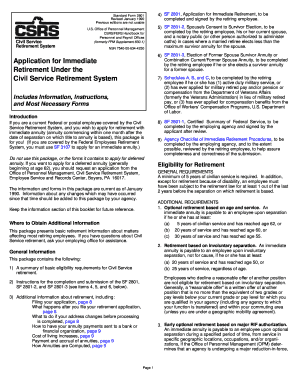
Get Application For Immediate Retirement Under The Civil Service ...
How it works
-
Open form follow the instructions
-
Easily sign the form with your finger
-
Send filled & signed form or save
How to fill out the Application For Immediate Retirement Under The Civil Service online
If you are a current Federal or postal employee covered by the Civil Service Retirement System and wish to apply for immediate retirement, this guide provides a clear, step-by-step approach to completing the Application For Immediate Retirement (SF 2801) online. Follow these instructions to ensure a smooth process.
Follow the steps to properly complete your application.
- Click the ‘Get Form’ button to obtain the form and access it in an editor.
- Begin filling out Section A, which requires identifying information, including your full name, other names used, address, telephone number, date of birth, and Social Security number. Make sure all information is accurate and clearly written.
- In Section B, provide details of your federal service, including the agency from which you are retiring, the date of final separation, and whether you have any active military service. Make sure to complete any additional schedules required based on your military service status.
- Complete Section C with your marital information, indicating whether you are currently married and providing the necessary details about your spouse. If applicable, include information about former spouses and their survivor annuities.
- Proceed to Section D, where you must choose your annuity election by initialing the appropriate box. Carefully read the options available and attached necessary forms, such as the SF 2801-2 for spouse’s consent where applicable.
- Fill out Section E regarding your insurance information to indicate if you are eligible to continue Federal Employees Health Benefits and Federal Employees' Group Life Insurance coverage as a retiree.
- In Section F, provide information related to workers’ compensation claims if applicable, and complete Section G if you have dependent children who may qualify for benefits.
- Review your application carefully, ensuring all required sections are completed and necessary forms are attached, including certifications and schedules A, B, or C as relevant.
- Sign and date Section H, certifying that all provided information is true and complete. Then, submit your application to your agency.
- Lastly, retain a copy of your application for your records and check in with your agency for any additional processes they may require to finalize your retirement application.
Complete your retirement application online today to ensure a smooth transition to your new status.
Immediate and Reduced At age 60 with at least 10, but less than 20, years of service, one can claim an immediate pension. This can also be done at the MRA with at least 10, but less than 30, years of service (known as MRA+10).
Industry-leading security and compliance
US Legal Forms protects your data by complying with industry-specific security standards.
-
In businnes since 199725+ years providing professional legal documents.
-
Accredited businessGuarantees that a business meets BBB accreditation standards in the US and Canada.
-
Secured by BraintreeValidated Level 1 PCI DSS compliant payment gateway that accepts most major credit and debit card brands from across the globe.


