Loading
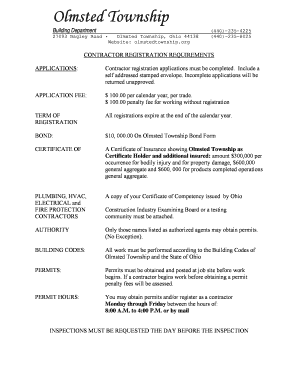
Get Olmsted Township - E-gov Link
How it works
-
Open form follow the instructions
-
Easily sign the form with your finger
-
Send filled & signed form or save
How to fill out the OLMSTED TOWNSHIP - E-Gov Link online
This guide provides users with clear and supportive instructions on completing the Olmsted Township E-Gov Link online form for contractor registration. Following these steps will ensure your application is completed efficiently and accurately.
Follow the steps to complete your registration application successfully.
- Click the 'Get Form' button to access the contractor registration application. This will open the form in the online editor for you to fill out.
- Begin by entering the business name in the designated field at the top of the form. Ensure spelling is accurate and that the name matches your official business documentation.
- Fill in the business address including street, city, state, and zip code. This information is crucial for official correspondence regarding your application.
- Provide the business telephone number, fax number, and cell phone number. You may leave alternative contact details such as a pager number if applicable.
- Enter your Federal Identification Number or Social Security Number in the specified field, as this is necessary for processing your application.
- Indicate your email address in the designated field to ensure you can receive notifications regarding your application status.
- Select the type of business entity by checking the appropriate box for partnership, corporation, or sole proprietorship. If a corporation, include your corporate charter number.
- List the requested information for the owner, managing partner, president, or statutory agent, including their name, home address, and contact details.
- Choose the applicable trade from the provided options for which you are seeking registration, ensuring all relevant boxes are checked.
- Prepare to attach the required supporting documents, including proof of liability insurance, contractor's bond, state registration copies for specific trades, and the owner’s driver’s license.
- Ensure you include a self-addressed stamped envelope for the return of your registration materials.
- Review the completed form for accuracy, obtaining signatures where necessary. All information must be true and complete to avoid delays.
- Once detailed review is complete, save any changes made to the form. You may download, print, or share the completed form as needed for submission.
Complete your contractor registration application online today to ensure prompt processing and compliance with Olmsted Township regulations.
Tim Pinchek - Director of Recreation and Public Engagement - City of North Olmsted | LinkedIn.
Industry-leading security and compliance
US Legal Forms protects your data by complying with industry-specific security standards.
-
In businnes since 199725+ years providing professional legal documents.
-
Accredited businessGuarantees that a business meets BBB accreditation standards in the US and Canada.
-
Secured by BraintreeValidated Level 1 PCI DSS compliant payment gateway that accepts most major credit and debit card brands from across the globe.


