Loading
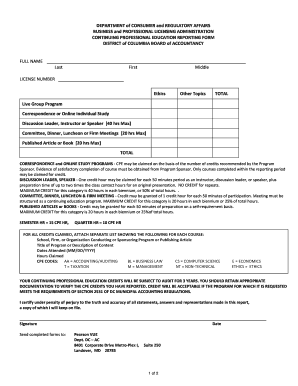
Get Ce Education Reporting Form - Pearson Vue
How it works
-
Open form follow the instructions
-
Easily sign the form with your finger
-
Send filled & signed form or save
How to fill out the CE Education Reporting Form - Pearson VUE online
Filling out the CE Education Reporting Form is crucial for documenting your continuing professional education credits. This guide provides a clear and supportive approach to help you complete the form accurately and efficiently.
Follow the steps to complete the CE Education Reporting Form online.
- Press the ‘Get Form’ button to access the CE Education Reporting Form in your document editor.
- Begin by entering your full name in the designated fields: Last, First, and Middle names. Ensure accuracy as this information will be used for your records.
- Input your license number in the corresponding field. This is crucial for verifying your professional status.
- In the section for Continuing Professional Education (CPE), indicate the areas of study, such as ethics and other topics relevant to your continuing education.
- Fill in the total hours for each category of education you are claiming. Options include live group programs, correspondence or online individual study, discussion leader, instructor or speaker credits, as well as committee, dinner, luncheon, or firm meetings.
- For each claim, provide specific details in the separate list, including the organization sponsoring the program, the title or description of the content, dates attended (MM/DD/YYYY), and hours claimed.
- If applicable, assign CPE codes (e.g., AA for accounting/auditing, BL for business law) next to the education entries to categorize your credits appropriately.
- Review all entered information for accuracy. Ensure that each section adheres to the requirements outlined in the form.
- Sign and date the form at the bottom, certifying under penalty of perjury the truth and accuracy of your statements.
- Submit the completed form to Pearson VUE at the specified address, ensuring it is sent in a timely manner to meet any deadlines.
- Once you have submitted the form, keep a copy for your records, as your CPE credits will be subject to audit for three years.
Start filling out your CE Education Reporting Form online today to ensure your continuing education credits are documented!
Related links form
Most Certiport certification exam scores are reported on a scale of 1 to 1000, with a few using 1 to 100. The passing score for our certification exams is 700. The actual cut score percentage is determined by a group of subject matter experts and each certification exam is scaled such that the passing score is 700.
Industry-leading security and compliance
US Legal Forms protects your data by complying with industry-specific security standards.
-
In businnes since 199725+ years providing professional legal documents.
-
Accredited businessGuarantees that a business meets BBB accreditation standards in the US and Canada.
-
Secured by BraintreeValidated Level 1 PCI DSS compliant payment gateway that accepts most major credit and debit card brands from across the globe.


