Loading
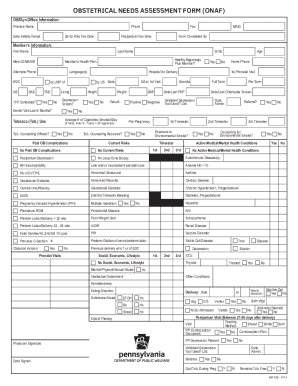
Get Obstetrical Needs Assessment Form - Upmc Health Plan
How it works
-
Open form follow the instructions
-
Easily sign the form with your finger
-
Send filled & signed form or save
How to use or fill out the Obstetrical Needs Assessment Form - UPMC Health Plan online
Completing the Obstetrical Needs Assessment Form is vital for notifying your managed care organization about a member's pregnancy. This guide provides clear, step-by-step instructions on how to effectively fill out the form online, ensuring all necessary information is accurately captured.
Follow the steps to complete the form accurately and efficiently.
- Click ‘Get Form’ button to obtain the form and open it in the editor.
- Fill out the OB/GYN office information section completely, including practice name, phone and fax numbers, provider MAID number, and relevant fax dates.
- Complete the member's information section. This includes the member's full name, date of birth, age, member ID or MAID number, and health plan details.
- Indicate whether the member is a Healthy Beginnings Plus member. Document home and alternate phone numbers, languages spoken, and the hospital chosen for delivery.
- Provide essential details such as the date of the first prenatal visit, expected date of confinement, gestational age, and pregnancy history including number of pregnancies and any pregnancy-related outcomes.
- Complete the middle section by indicating past OB complications, current risks, and any active medical or mental health conditions. If there are no relevant issues, check the corresponding boxes.
- Proceed to fill out the delivery section with details like the delivery date, method, and any complications or admissions to the NICU.
- For the postpartum visit section, document details relevant to postpartum care, including any referrals made and the member's postpartum depression screening results.
- Review all information entered to ensure no questions or sections are left blank and that accuracy is prioritized.
- Once completed, save changes, and consider downloading, printing, or sharing the form as necessary.
Get started on filling out the Obstetrical Needs Assessment Form online today.
The Obstetrical Needs Assessment Form (ONAF) is a standard perinatal assessment form that is accepted for all Medicaid recipients, including those participating in HealthChoices plans, the ACCESS Plus program, and the Fee for Service delivery system.
Industry-leading security and compliance
US Legal Forms protects your data by complying with industry-specific security standards.
-
In businnes since 199725+ years providing professional legal documents.
-
Accredited businessGuarantees that a business meets BBB accreditation standards in the US and Canada.
-
Secured by BraintreeValidated Level 1 PCI DSS compliant payment gateway that accepts most major credit and debit card brands from across the globe.


