Loading
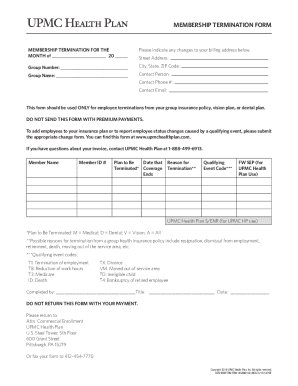
Get Membership Termination Form - Upmc Health Plan
How it works
-
Open form follow the instructions
-
Easily sign the form with your finger
-
Send filled & signed form or save
How to fill out the MEMBERSHIP TERMINATION FORM - UPMC Health Plan online
This guide provides a comprehensive overview of how to accurately complete the MEMBERSHIP TERMINATION FORM for UPMC Health Plan online. Whether you are terminating your membership or managing changes, this resource will help you navigate the process effectively.
Follow the steps to complete your membership termination form online.
- Use the ‘Get Form’ button to access the MEMBERSHIP TERMINATION FORM and open it in the editor.
- Fill in the month and year for your membership termination at the top of the form. This indicates when your coverage will end.
- Provide any changes to your billing address in the designated section to ensure accurate correspondence.
- Enter the group number, along with the city, state, and ZIP code associated with your plan.
- Complete the group name and contact person information to facilitate future communication.
- Include the contact phone number and email address for any inquiries related to this termination.
- Specify the member's name and member ID number to ensure proper identification on the form.
- Indicate the plan you wish to terminate (medical, dental, vision, or all) and the date that coverage is set to end.
- Select the reason for termination from the options available, such as resignation, retirement, or moving out of the service area.
- If applicable, provide the qualifying event code that corresponds to the reason for termination.
- Fill in the completed by section with your name, title, and the date of submission.
- After reviewing all the information for accuracy, save your changes. You may choose to download, print, or share the completed form according to your needs.
Complete your MEMBERSHIP TERMINATION FORM online today to ensure a smooth termination process.
How to find your 1095-A online Log in to your HealthCare.gov account. Under "Your Existing Applications," select your 2022 application — not your 2023 application. Select “Tax Forms” from the menu on the left. Download all 1095-As shown on the screen.
Industry-leading security and compliance
US Legal Forms protects your data by complying with industry-specific security standards.
-
In businnes since 199725+ years providing professional legal documents.
-
Accredited businessGuarantees that a business meets BBB accreditation standards in the US and Canada.
-
Secured by BraintreeValidated Level 1 PCI DSS compliant payment gateway that accepts most major credit and debit card brands from across the globe.


