Loading
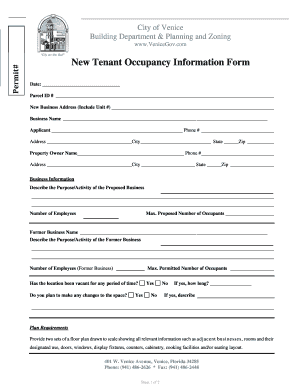
Get New Tenant Form
How it works
-
Open form follow the instructions
-
Easily sign the form with your finger
-
Send filled & signed form or save
How to fill out the New Tenant Form online
Filling out the New Tenant Form online is a crucial step for prospective business owners in the City of Venice. This guide will provide you with clear and straightforward instructions to successfully complete the form, ensuring that you include all necessary information.
Follow the steps to complete the New Tenant Form online.
- Click ‘Get Form’ button to obtain the New Tenant Form and open it in your preferred editor.
- Fill in the date at the top of the form to mark when the application is being submitted.
- Enter the parcel ID number, which is essential for identifying the property accurately.
- Provide the new business address. Ensure to include any unit number for clarity.
- Input the business name clearly. This is how your business will be officially recognized.
- Complete the applicant section with your name and phone number.
- Fill in your address, including city, state, and zip code for correspondence.
- Provide the name and contact number of the property owner, followed by their address.
- In the business information section, describe the purpose or activity of the proposed business in detail.
- Indicate the maximum proposed number of occupants for your business.
- Fill out the former business name if applicable and describe its purpose.
- Provide the maximum permitted number of occupants for the former business.
- Indicate if the location has been vacant for any period.
- If you plan to make changes to the space, please specify whether yes or no, and if yes, describe the changes.
- Prepare and attach two sets of a floor plan drawn to scale, showing relevant details of the business layout.
- Sign the form, print your name, and provide your title to validate the information.
- Enter the date of signing.
- Once completed, save your changes, and choose whether to download, print, or share the form as needed.
Complete your New Tenant Form online today to ensure a smooth application process.
What to include in a tenant welcome letter Your contact information. Time and date of the rental walkthrough. Time and location for key collection. Instructions on setting up utilities. Any special move-in day details (loading zone rules, service elevator usage if applicable)
Industry-leading security and compliance
US Legal Forms protects your data by complying with industry-specific security standards.
-
In businnes since 199725+ years providing professional legal documents.
-
Accredited businessGuarantees that a business meets BBB accreditation standards in the US and Canada.
-
Secured by BraintreeValidated Level 1 PCI DSS compliant payment gateway that accepts most major credit and debit card brands from across the globe.


