Loading
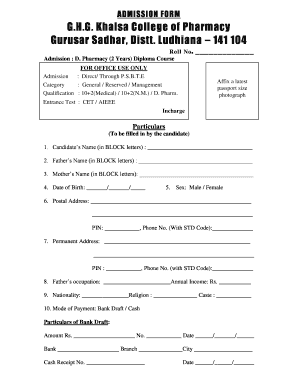
Get Admission Form - Education On Click
How it works
-
Open form follow the instructions
-
Easily sign the form with your finger
-
Send filled & signed form or save
How to fill out the ADMISSION FORM - Education On Click online
Filling out the admission form for the Education On Click online platform is a crucial step in beginning your educational journey. This guide offers detailed instructions to help you successfully complete the form with ease.
Follow the steps to fill out your form correctly.
- Press the ‘Get Form’ button to acquire the form and open it in the editing interface.
- Fill in the candidate’s name in BLOCK letters in the designated field.
- Provide your father's name in BLOCK letters in the corresponding section.
- Enter your mother's name in BLOCK letters as requested.
- Input your date of birth in the format of day/month/year.
- Select your sex by marking either Male or Female.
- Complete your postal address, ensuring to include the PIN code, and provide a phone number with the STD code.
- Enter your permanent address in the same manner as the postal address.
- State your father's occupation and annual income, ensuring accuracy.
- Indicate your nationality, religion, and caste.
- Choose your mode of payment and fill in the required details if the payment is through a bank draft, including the bank name and branch.
- Provide particulars of the entrance test, including the name of the test, roll number, and rank.
- Detail the particulars of your qualifying examination, including the year of passing, board or university, and school or college name.
- Fill in the marks obtained in each subject for your qualifying exam and calculate your percentage.
- State the institution you last attended and your proposed residence.
- Read the declaration carefully and confirm your agreement by signing where indicated, don’t forget the signature of your father or guardian.
- Finally, review all the information for accuracy before saving or printing the form for submission.
Complete your admissions documents online today!
To help you keep track of your application and all materials, click Check Status at the top of the application dashboard. Recommendations are immediately updated once received from your recommender.
Industry-leading security and compliance
US Legal Forms protects your data by complying with industry-specific security standards.
-
In businnes since 199725+ years providing professional legal documents.
-
Accredited businessGuarantees that a business meets BBB accreditation standards in the US and Canada.
-
Secured by BraintreeValidated Level 1 PCI DSS compliant payment gateway that accepts most major credit and debit card brands from across the globe.


