Loading
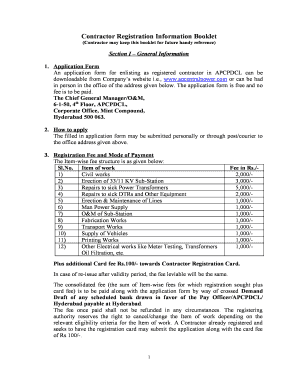
Get Apspdcl Contractor Registration Form
How it works
-
Open form follow the instructions
-
Easily sign the form with your finger
-
Send filled & signed form or save
How to fill out the Apspdcl Contractor Registration Form online
The Apspdcl Contractor Registration Form is essential for contractors seeking to register with APCPDCL. This guide provides a clear, step-by-step approach to successfully complete the form online, ensuring all requirements are met.
Follow the steps to fill out the form accurately.
- Click ‘Get Form’ button to obtain the form and access it directly.
- Fill out the Application Form with your full name as it should appear in the Certificate of Contractor Registration. Ensure you use capital letters.
- Provide a complete postal address for communication, including PIN code and telephone numbers. This will help in maintaining contact throughout the registration process.
- Indicate the status of your entity (individual, firm, or company) by ticking the appropriate box. If applicable, attach additional details of your technical qualification.
- Select the item of work for which you are seeking registration by ticking the relevant box. Remember that the registration fee varies based on the selected item.
- Mark the class of registration applied for by checking the correct options as per your eligibility.
- If you are already registered in APCPDCL or other companies, please provide the registration details including organization name and registration number.
- Include solvency certificate details such as the issuing bank, issue date, and validity period. This information is vital for classes that require solvency.
- Describe your previous experience relevant to the item of work for which registration is sought. Attach certificates issued by recognized authorities.
- List the tools and persons available for the work (if required) and provide the requested details of any vehicles owned.
- Complete any additional sections as required such as licenses, tax registrations, and indicate if you have relatives working within APCPDCL.
- Upon completing the form, ensure you sign it and provide your designation and authority.
- Attach all necessary documents as outlined in Section IV of the instruction booklet and verify everything is complete before submission.
- Finally, submit the form via post or courier or upload online if applicable. Ensure to save a copy of your completed form for your records.
Begin your contractor registration by completing the Apspdcl Contractor Registration Form online today!
Related links form
In the online method, you have to register at the official CEIG department web portal, and after registration, upload your documents and apply for an Electrical Contractor Works license. For offline, the contractor has to prepare all his documents and reach out to the CEIG head office of your state.
Industry-leading security and compliance
US Legal Forms protects your data by complying with industry-specific security standards.
-
In businnes since 199725+ years providing professional legal documents.
-
Accredited businessGuarantees that a business meets BBB accreditation standards in the US and Canada.
-
Secured by BraintreeValidated Level 1 PCI DSS compliant payment gateway that accepts most major credit and debit card brands from across the globe.


