Loading
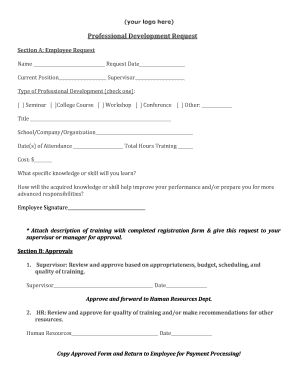
Get Professional Development Request Form - Trustedpartner
How it works
-
Open form follow the instructions
-
Easily sign the form with your finger
-
Send filled & signed form or save
How to fill out the Professional Development Request Form - TrustedPartner online
Completing the Professional Development Request Form - TrustedPartner online is essential for employees seeking to enhance their skills and knowledge through various training opportunities. This guide will provide clear, step-by-step instructions to help you navigate the form with ease.
Follow the steps to complete your request effectively.
- Click ‘Get Form’ button to obtain the form and open it in the editor.
- Begin with Section A: Employee Request. Fill in your name and the date of your request in the designated fields.
- Enter your current position and supervisor's name in the respective areas.
- Select the type of professional development you are requesting by checking one of the boxes provided: Seminar, College Course, Workshop, Conference, or Other.
- Provide the title of the training event and the name of the school, company, or organization hosting it.
- Input the date(s) of attendance and total hours of training expected.
- Indicate the cost of the training in the specified field.
- In the section asking for specific knowledge or skills to be gained, describe what you will learn.
- Explain how the acquired knowledge or skill will enhance your performance or prepare you for more advanced responsibilities.
- Sign the form in the Employee Signature section.
- Attach a description of the training along with the completed registration form, and ensure you give this request to your supervisor or manager for approval.
- In Section B: Approvals, your supervisor will review the request. They should fill in their name and date after approval and forward the request to the Human Resources Department.
- Human Resources will review the request for quality of training. They will fill in their approval, date, and return a copy of the approved form to you for payment processing.
Start your Professional Development Request Form - TrustedPartner online today!
These eight strategies can help you to prioritize your professional development, even when you're busy: Focus on objectives. Manage obstacles and distractions. Set boundaries. Make learning a habit. Make every minute count. Learn at your best. Find your own learning style. Collaborate with others.
Industry-leading security and compliance
US Legal Forms protects your data by complying with industry-specific security standards.
-
In businnes since 199725+ years providing professional legal documents.
-
Accredited businessGuarantees that a business meets BBB accreditation standards in the US and Canada.
-
Secured by BraintreeValidated Level 1 PCI DSS compliant payment gateway that accepts most major credit and debit card brands from across the globe.


