Loading
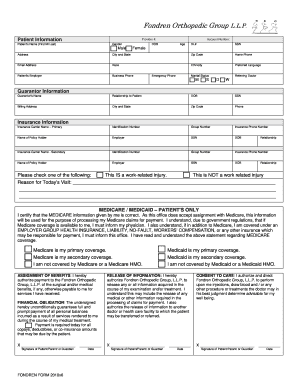
Get Print New Patient Forms - Fondren Orthopedic Group
How it works
-
Open form follow the instructions
-
Easily sign the form with your finger
-
Send filled & signed form or save
How to fill out the Print New Patient Forms - Fondren Orthopedic Group online
Completing your new patient forms online is a crucial step in ensuring a streamlined visit to Fondren Orthopedic Group. This guide provides clear instructions for filling out each section of the Print New Patient Forms with confidence.
Follow the steps to complete the forms effectively.
- Click 'Get Form' button to access the Print New Patient Forms. This will allow you to open the forms in your preferred editor.
- Begin filling out the patient information section. Provide your name, date of birth (DOB), gender, and contact information, including phone number and email address. Make sure to fill out race, ethnicity, and preferred language fields as applicable.
- In the guarantor information section, enter the name and relationship of the person financially responsible for the bill. Provide their DOB and SSN, as well as the billing address and contact information.
- Next, complete the insurance information sections. If applicable, enter details for both primary and secondary insurance, including the insurance carrier's name, identification number, and policy holder's information.
- Indicate the nature of the visit by checking the appropriate box regarding whether this is a work-related injury. Provide a detailed reason for today’s visit in the designated area.
- If you are a Medicare or Medicaid patient, complete the certification sections. This includes confirming the accuracy of your coverage information and signing where required.
- Authorize the release of medical information by signing the respective section. Be sure to include the date and your signature, or the signature of a legal representative if applicable.
- Fill out the family and friends contact form. List individuals with whom the clinic may share your information, and include your preferred contact number and acceptable forms of communication.
- Address the medical history section by checking off any relevant medical conditions and providing information about past surgeries and current medications.
- Finally, review the entire form for accuracy. Save the changes, download the form for your records, and print or share it as needed.
Complete your new patient forms online today to ensure a smooth visit!
Industry-leading security and compliance
US Legal Forms protects your data by complying with industry-specific security standards.
-
In businnes since 199725+ years providing professional legal documents.
-
Accredited businessGuarantees that a business meets BBB accreditation standards in the US and Canada.
-
Secured by BraintreeValidated Level 1 PCI DSS compliant payment gateway that accepts most major credit and debit card brands from across the globe.


