Loading
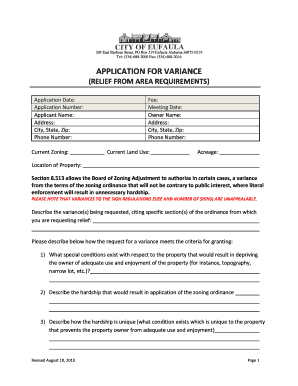
Get Application For Variance - Eufaula
How it works
-
Open form follow the instructions
-
Easily sign the form with your finger
-
Send filled & signed form or save
How to fill out the APPLICATION FOR VARIANCE - Eufaula online
Completing the Application for Variance in Eufaula can be a straightforward process if you follow the provided steps carefully. This guide aims to assist you in filling out the form accurately and effectively to ensure your application is processed smoothly.
Follow the steps to complete the application accurately.
- Click ‘Get Form’ button to obtain the form and open it in the editor.
- Begin by filling in the application date and application number at the top of the form. Ensure these fields are accurate as they are crucial for tracking your application.
- In the applicant name section, enter your full name. Proceed to provide your address, including city, state, and zip code. Make sure all details are correct to avoid delays.
- Complete the phone number field and specify your current zoning designation. This information helps the reviewing authority assess your application.
- Fill out the fee section, noting any applicable fees required for processing your application. Note the meeting date, as this indicates when your application will be reviewed.
- Provide the owner’s name and address in the respective fields. If the applicant is different from the owner, clarify this to avoid confusion.
- Describe the current land use and specify the acreage of the property. This information is vital for understanding how the property is utilized.
- In the location of property section, clearly illustrate where the property is situated. This helps the review board evaluate the application against local zoning requirements.
- Describe the variance(s) being requested, citing specific sections of the ordinance from which you are requesting relief. Be explicit and provide rationale for your request.
- Answer the questions related to special conditions, hardships, uniqueness, and potential effects on neighboring properties. Provide detailed and clear responses to substantiate your request.
- Sign the application, ensuring that your printed name is clearly visible. This step is essential for validating the application.
- Attach all required supplementary items listed at the end of the application, such as surveys, site plans, and any necessary drawings.
- Ensure you, or a representative, are present at the meeting for consideration of the request. This is a crucial requirement for the application to be processed.
- Once all sections are filled out, save your changes, download the completed form, or print it directly from the editor for submission.
Start completing your documents online today to maintain compliance and ensure timely processing.
Industry-leading security and compliance
US Legal Forms protects your data by complying with industry-specific security standards.
-
In businnes since 199725+ years providing professional legal documents.
-
Accredited businessGuarantees that a business meets BBB accreditation standards in the US and Canada.
-
Secured by BraintreeValidated Level 1 PCI DSS compliant payment gateway that accepts most major credit and debit card brands from across the globe.


